6 Best Tools To Track Mobile App Performance
Get the latest updates about our blog posts.
Subscribe so you don’t miss out!
Key takeaways:
- Holistic Insights: Combining tools like GA4 and UXCam gives you both quantitative and qualitative data to understand user behavior and pain points.
- Campaign Success: Adjust connects marketing campaigns to app performance, helping you measure ROI and improve acquisition strategies.
- Seamless Performance: Sentry ensures app reliability by tracking crashes and performance bottlenecks, improving user retention.
- Retention Focus: Tools like Mixpanel and Smartlook reveal how users engage with your app, highlighting opportunities to boost retention and lifetime value.
- Strategic Pairing: No single tool does it all—mixing and matching analytics tools provides a comprehensive view to drive both UX and technical improvements.
If delivering a seamless user experience, retaining customers, and optimizing your business outcomes are important to you, then you should most definitely be tracking the performance of your app! As mobile apps face constant competition, it is essential to understand how users interact with your app, where they drop off, and how to fix issues fast. Here's where you get the best of technological advancements with effective tracking tools. They not only provide insights into your user behavior but also help you monitor technical performance, improve marketing ROI, and help identify and resolve errors.
With the plethora of tools floating out there it may be overwhelming or confusing to know which to choose. We’ve laid out the six best tools for tracking mobile app performance to make it easier for you to understand and utilize.
Let’s dive into six of the best tools for tracking mobile app performance and how combining them can provide unparalleled insights for success.
1. Google Analytics 4 (GA4) – Your Command Center For User Insights
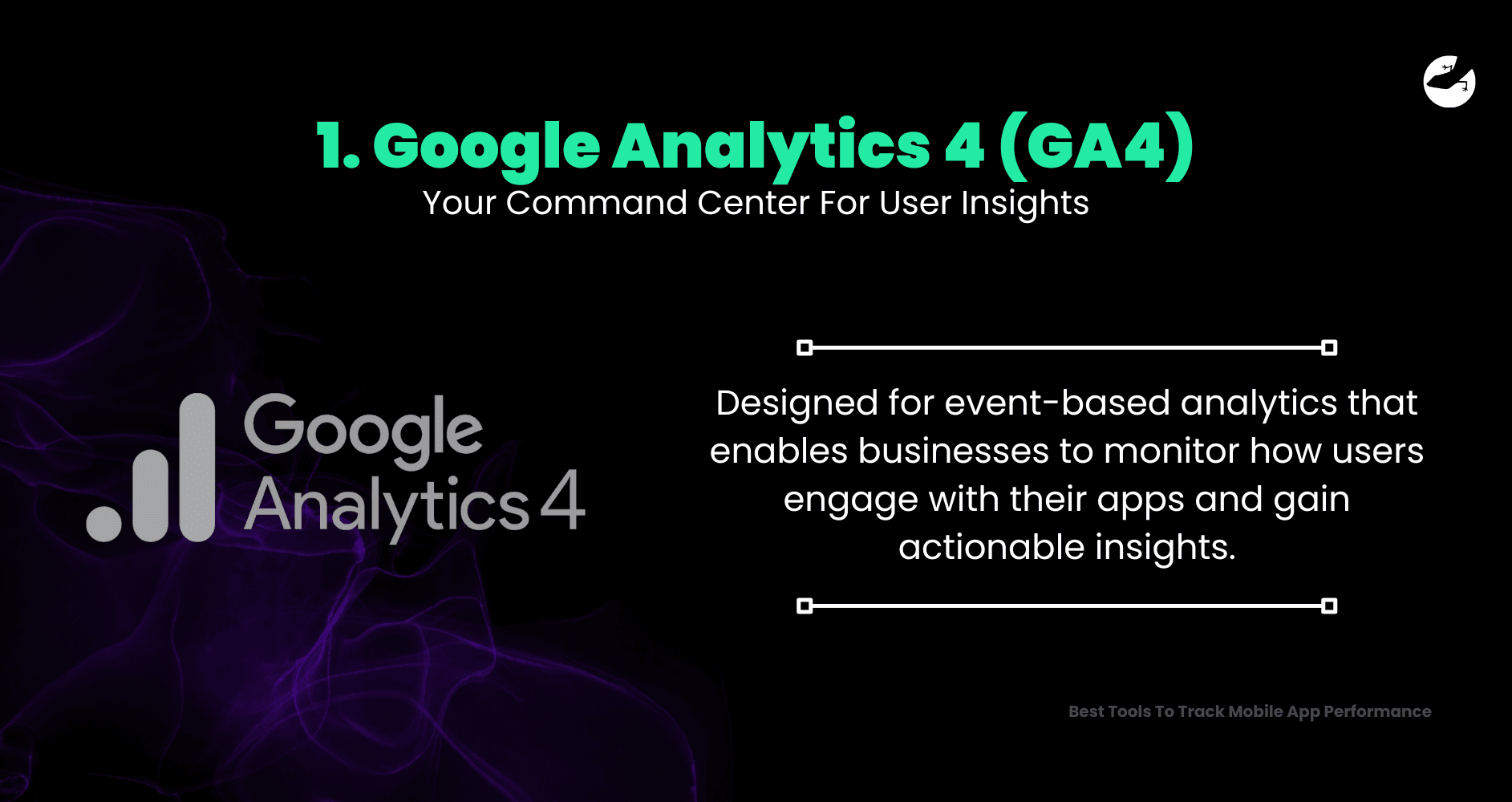
If you’re looking for a powerhouse for tracking user behavior in mobile apps Google Analytics 4 (GA4) is for you! It is designed for event-based analytics that enables businesses to monitor how users engage with their apps and gain actionable insights.
Key Features:
- Event-based Tracking: Allows tracking of specific actions such as button clicks, form submissions, or purchases
- Cross-platform Analytics: Tracks user journeys across devices, integrating web and mobile interactions
- Custom Reports: Provides tailored insights, such as retention reports, cohort analysis, and engagement metrics
- AI-powered Insights: Predicts metrics such as user churn or revenue potential using machine learning
- User Demographics: Captures user details like geography, device, and app version
Example:
A fitness app uses GA4 to track how users engage with the app’s workout plans. The app owner notices a sharp drop-off in activity after the onboarding process. By analyzing the data, they discover that users struggle to navigate to their first workout session. This insight leads to a simplified onboarding redesign, improving retention by 15%.
How it Fits:
GA4 is perfect for understanding user interactions and identifying key trends in user engagement. It’s especially powerful when paired with tools that provide qualitative insights, such as UXCam.
2. UXCam – See Through Your Users’ Eyes
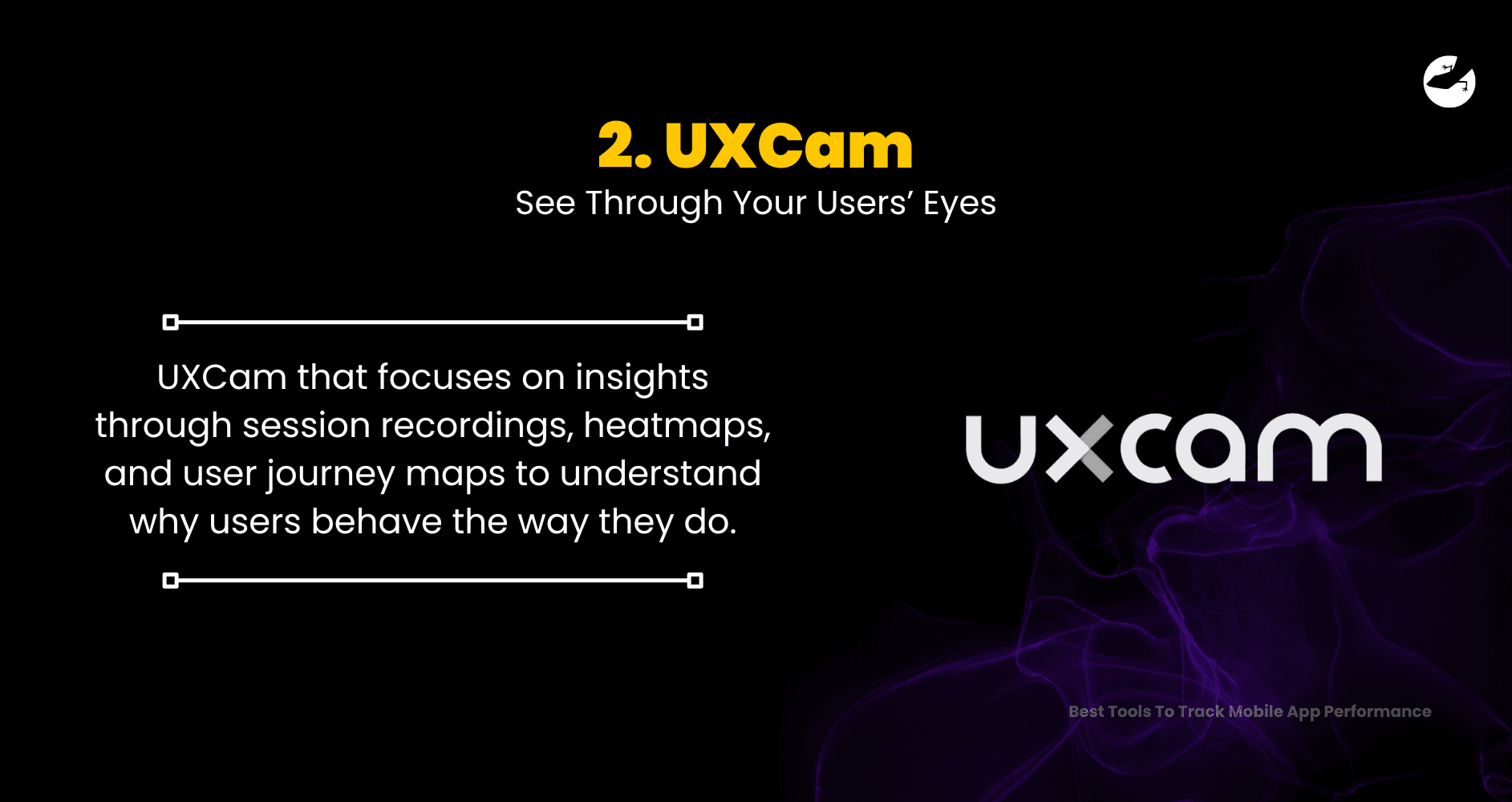
On the qualitative side, there is UXCam that focuses on insights through session recordings, heatmaps, and user journey maps to understand why users behave the way they do.
Key Features:
- Session Recordings: Replay user interactions to identify pain points
- Heatmaps: Visualize user taps, swipes, and scroll behavior
- Rage Tap Detection: Detects frustrated interactions where users repeatedly tap or swipe unsuccessfully
- Crash Visualization: Connects crashes to user sessions for context
- User Journey Mapping: Understand how users navigate through the app
Example:
An e-commerce app notices a high cart abandonment rate. UXCam session recordings reveal that users are repeatedly tapping a non-functional promo code field during checkout. After fixing the bug, the app’s checkout conversion rate increases by 20%.
How it Fits:
UXCam complements GA4 by providing visual, qualitative insights into user behavior. While GA4 identifies where users drop off, UXCam explains why.
3. Mixpanel – Master Retention and Growth
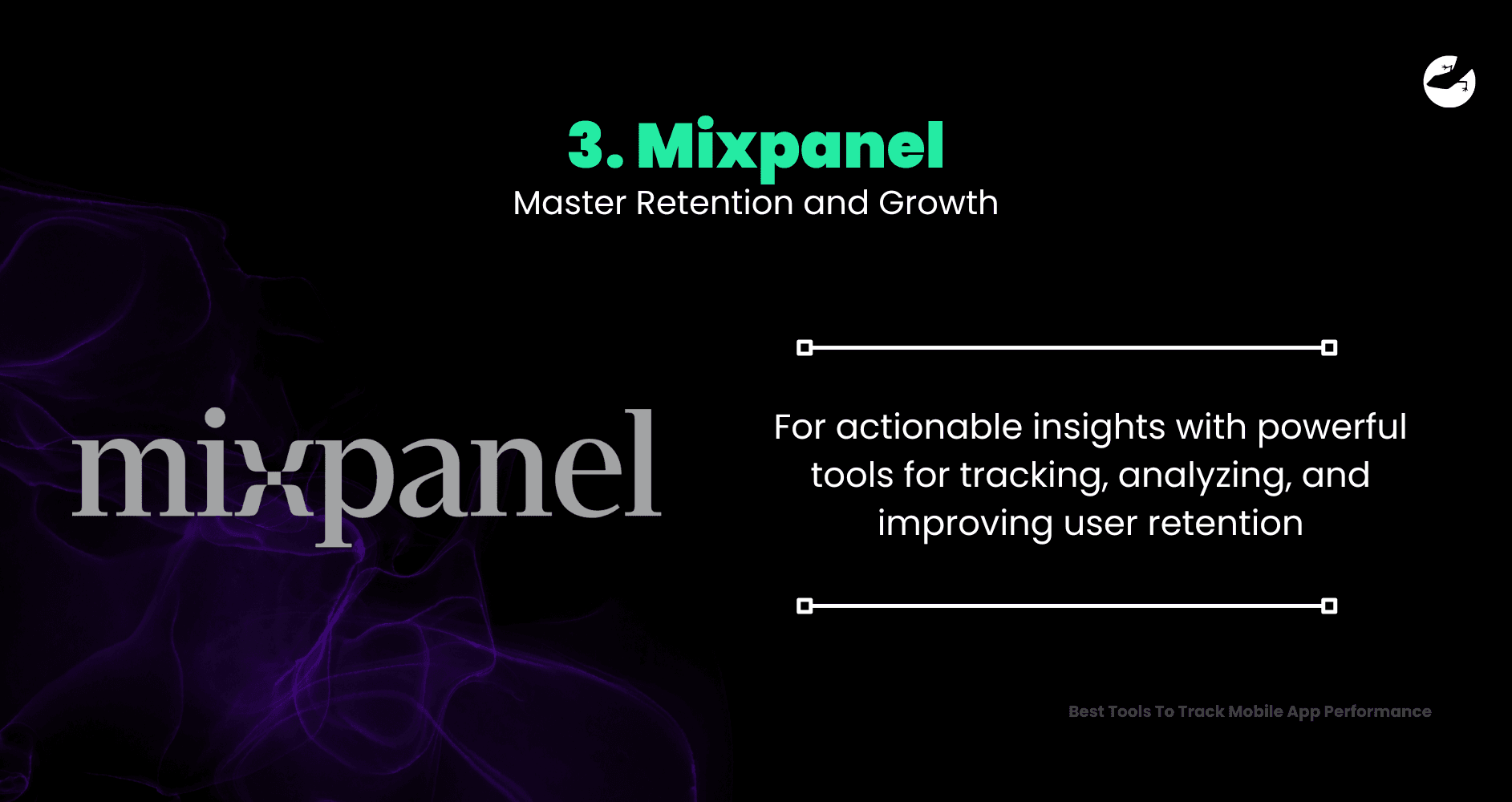
For actionable insights with powerful tools for tracking, analyzing, and improving user retention Mixpanel is the champion.
Key Features:
- Event Tracking: Tracks user interactions like page views, clicks, and feature usage
- Funnels: Visualizes user paths and conversion rates across different app features
- Retention Analysis: Tracks how frequently users return to the app
- Custom Properties: Enables segmentation by user attributes such as device type or subscription level
- A/B Testing: Tests feature changes to measure impact on engagement and retention
Example:
A SaaS productivity app uses Mixpanel to analyze how users engage with its new collaboration tool. The funnel analysis reveals that only 40% of users complete the setup process. Further segmentation shows that users on mobile devices face higher drop-off rates. This insight prompts the team to optimize the mobile setup process, increasing completion rates to 75%.
How it Fits:
Mixpanel offers granular event tracking and powerful cohort analysis, making it ideal for understanding user engagement and testing app changes. It works well alongside GA4 for deeper insights into user paths.
4. Smartlook – Complete Visibility Into Your User Behavior
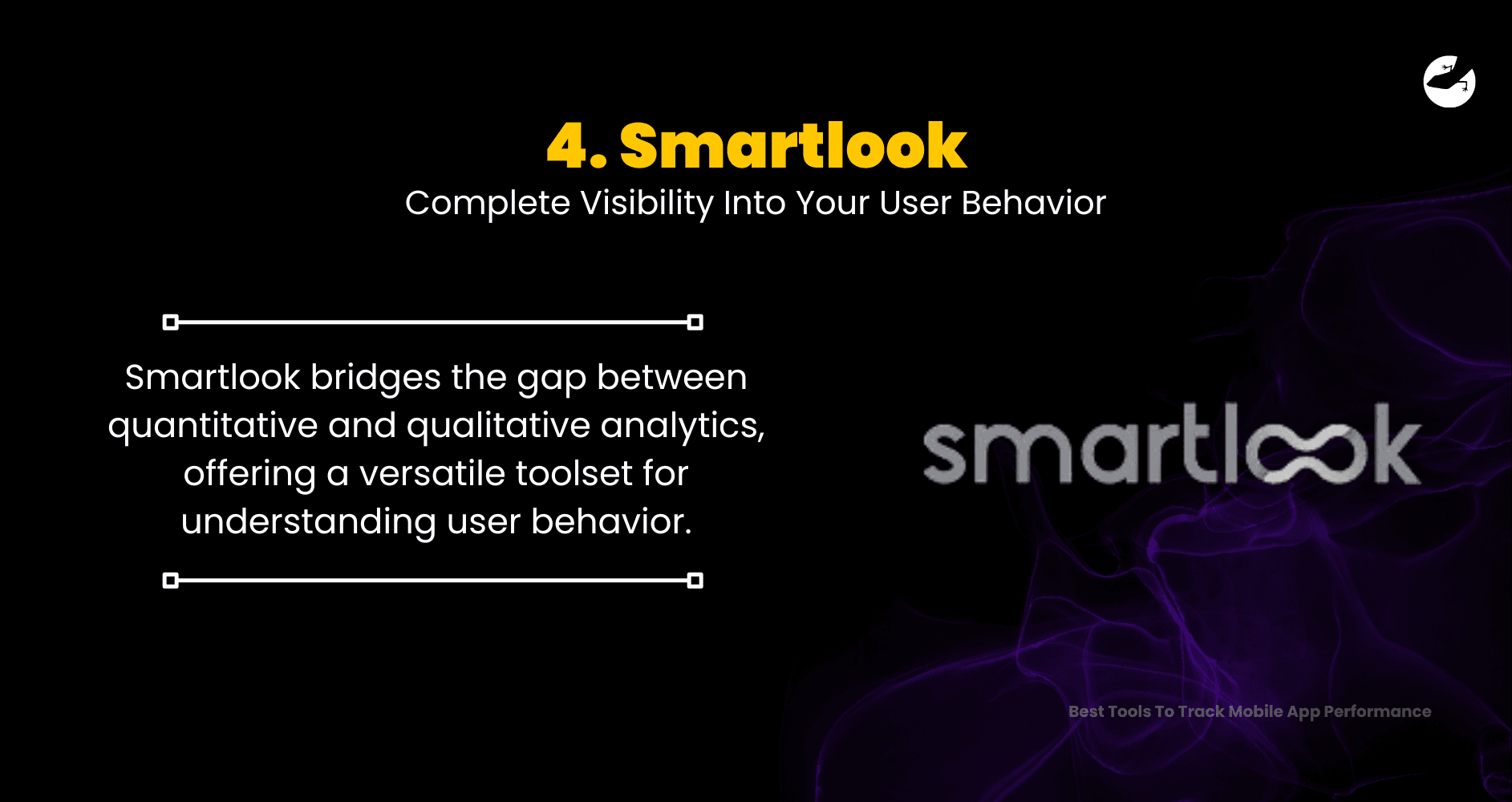
Smartlook bridges the gap between quantitative and qualitative analytics, offering a versatile toolset for understanding user behavior.
Key Features:
- Always-on Session Recording: Automatically captures all user sessions without requiring manual triggers
- Heatmaps: Identifies high-engagement areas of the app
- Event Tracking: Tracks user actions without coding updates
- Conversion Funnels: Shows where users drop off during critical flows like sign-ups or purchases
- Crash Analysis: Links crashes and errors to specific user sessions
Example:
A banking app uses Smartlook to monitor the onboarding process. Heatmaps reveal that users frequently scroll back and forth between terms and conditions and the sign-up form, indicating confusion. The app simplifies the process, increasing completion rates by 25%.
How it Fits:
Smartlook’s always-on recording and hybrid approach make it a strong complement to UXCam, offering broader data coverage and ease of use.
5. Adjust – Turn Your Campaigns Into Conversions
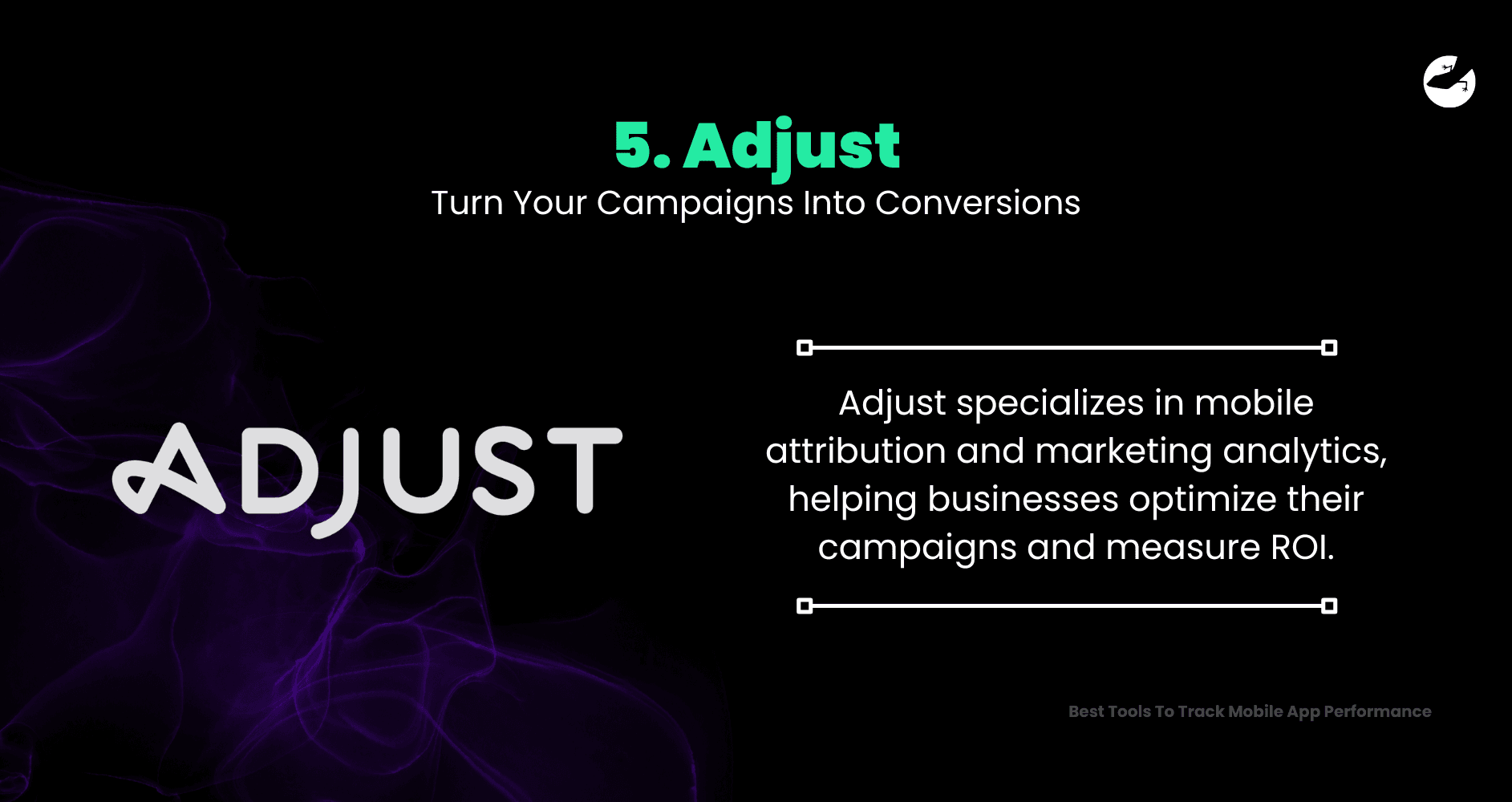
Adjust specializes in mobile attribution and marketing analytics, helping businesses optimize their campaigns and measure ROI.
Key Features:
- Attribution Tracking: Identifies which ads, channels, or campaigns drive app installs and in-app actions
- Fraud Prevention: Detects and prevents ad fraud to safeguard your marketing budget
- Deep Linking: Directs users to specific app content, improving engagement
- Cohort Analysis: Tracks user retention and lifetime value based on acquisition sources
- Cost Aggregation: Provides a unified view of ad spend across platforms
Example:
A ride-hailing app uses Adjust to track campaign performance across social media platforms. The analysis reveals that Instagram ads drive the most installs but that users acquired via Google Ads show higher retention rates. This insight prompts the company to reallocate its budget, improving ROI by 30%.
How it Fits:
Adjust is critical for understanding the effectiveness of your marketing efforts. It pairs well with tools like GA4 to connect marketing data to in-app user behavior.
6. Sentry – Shielding Your App From Crashes
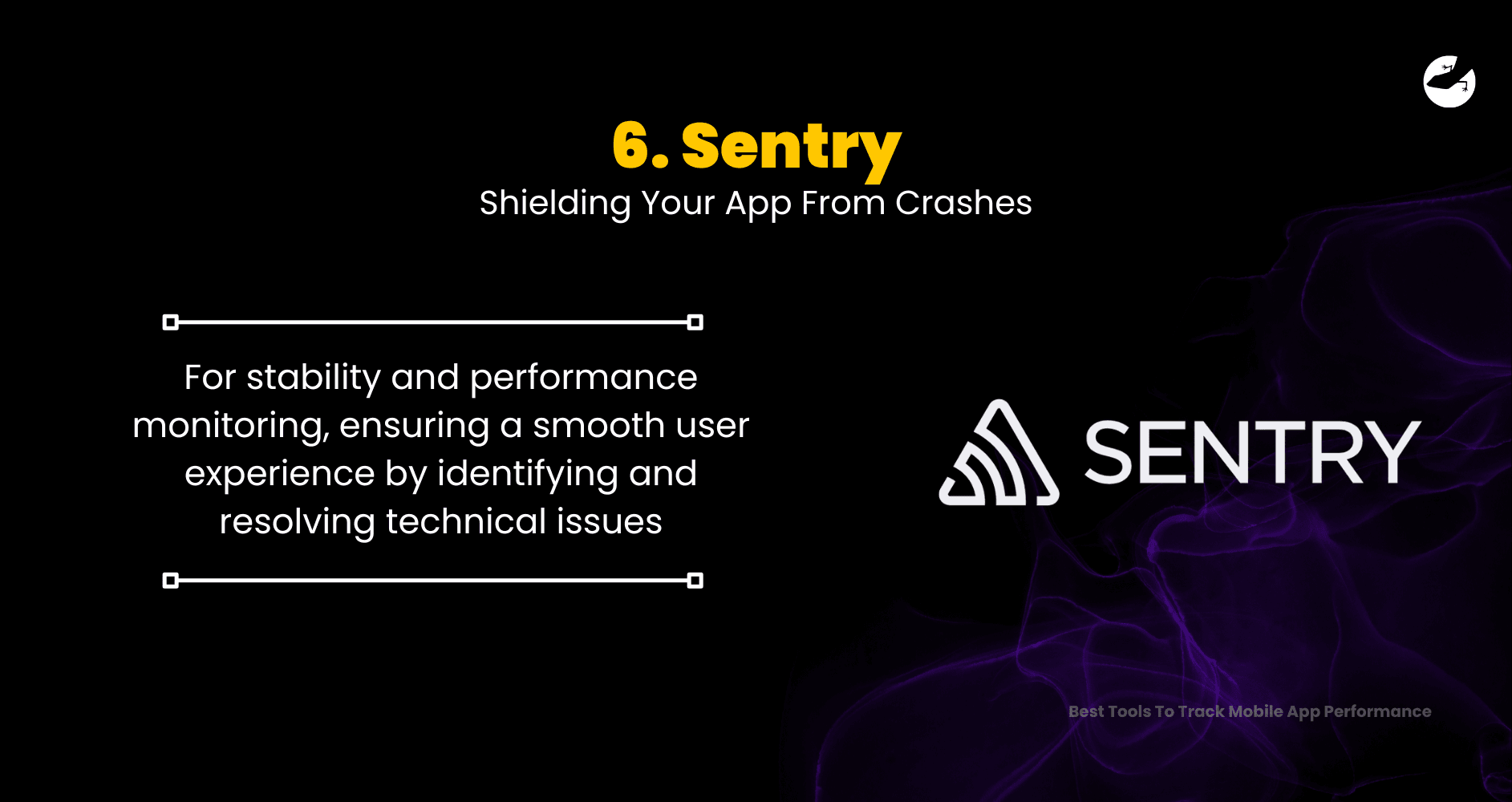
For stability and performance monitoring, ensuring a smooth user experience by identifying and resolving technical issues, Sentry is the perfect tool.
Key Features:
- Crash Reporting: Tracks app crashes and errors with detailed logs
- Performance Monitoring: Measures app speed, API call latency, and screen load times
- Breadcrumbs: Logs a sequence of events leading to errors for easier debugging
- Issue Grouping: Automatically groups similar errors for efficient prioritization
- Integrations: Seamlessly connects with tools like Jira, GitHub, and Slack
Example:
A gaming app uses Sentry to monitor crashes. Developers notice that crashes are concentrated among users with older Android devices. By optimizing the app for these devices, the team reduces crash rates by 50%.
How it Fits:
Sentry ensures your app runs smoothly by addressing technical issues. It’s indispensable for developers and complements user behavior tools by improving app reliability.
Want to find out how much it costs to build your dream app or web app?
Mix and Match: A Holistic Approach
To create a complete picture of your app’s performance, these tools should be used in combination:
- User Behavior Insights: Use GA4, UXCam, Mixpanel, and Smartlook to monitor user actions, identify drop-offs, and understand why users behave the way they do.
- Marketing Effectiveness: Employ Adjust to attribute installs to specific campaigns and optimize marketing ROI.
- Crash Monitoring and Performance: Integrate Sentry to detect and resolve technical issues that impact user experience.
- Strategic Decision-making: Combine the insights from these tools to make informed decisions about feature improvements, UX design, and marketing strategies.
Leveraging Tools for Comprehensive App Insights
Tracking mobile app performance isn’t about choosing a single tool—it’s about combining complementary tools to address every aspect of your app’s success. At Lizard Global, we recognize the importance of leveraging the right tools to provide a complete picture of your app's performance. The combination of user behavior analytics, crash monitoring, and marketing attribution can transform how businesses develop, maintain, and scale their mobile applications.
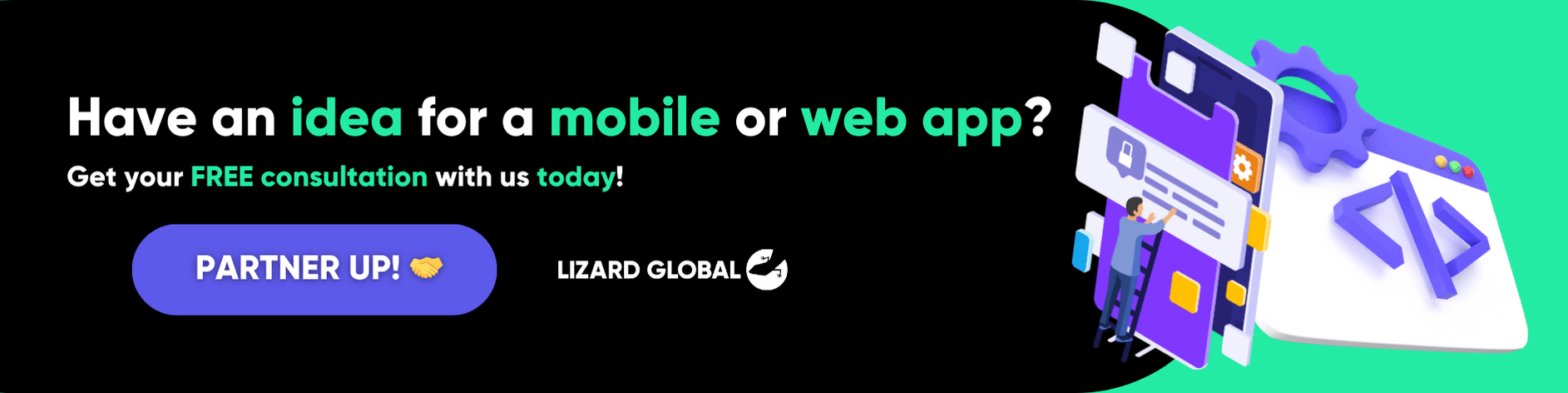
As your digital partner, we can help you integrate and customize these tools to meet your app’s unique needs. Our team specializes in setting up robust analytics frameworks, interpreting data to uncover actionable insights, and implementing improvements to optimize user experience, marketing strategies, and technical performance. With the right tools and expertise, we ensure your app not only meets expectations but exceeds them, fostering growth and long-term success. Let’s start a conversation today!




