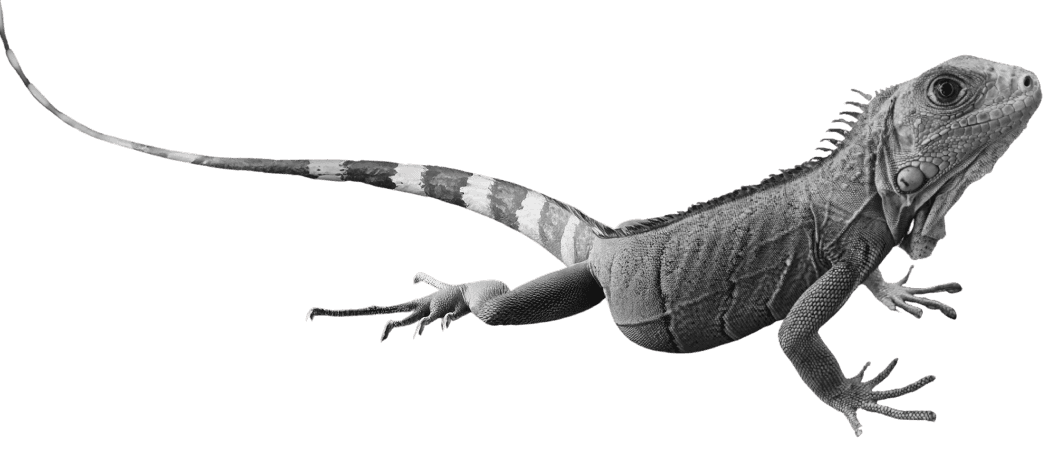salesforce api
CRM
+ 2 more ...
Salesforce API Integration: How to Choose the Right Pattern
22 May 2023
by Asrul Ash, Content Writer
22 May 2023
by Asrul Ash, Content Writer
salesforce api
CRM
customer relation management
automation
Salesforce API Integration: How to Choose the Right Pattern
Table of contents
Contact us
We will get back to you in the next 48 hours.
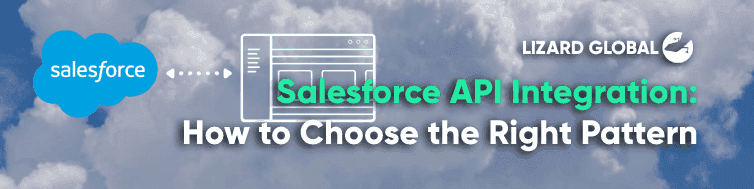
Salesforce can be integrated with practically every web application currently on the market. Let's have a look at a few use-case scenarios.
Follow Lizard Global on Facebook, Instagram, and LinkedIn.
enables businesses to create seamless customer experiences at each point of contact in the customer journey, from sales to service and marketing to post-sale support. Over 58% of Salesforce clients who have switched to Salesforce have seen a 25% increase in their revenues owing to the fact that Salesforce is the global leader in the CRM space with a 23% market share in marketing CRM.
However, connecting Salesforce to an organization's current core systems and related apps is a problem that many businesses need help with. These include customized programs, databases utilized by the industry, and the numerous enterprise resource planning (ERP) systems used in daily operations.
Businesses can more clearly define their objectives and develop plans that will have a greater impact by using Salesforce integration patterns. Although there are several procedures depending on the type of project you are working on, we have outlined the different API integration patterns in Salesforce.
What is API integration method?
API integrations are the feature that let computers communicate with one another. Or, to put it another way, it's the API connection that enables systems to share data sources between two or more applications.
The most effective way to automate jobs is using API integration, which drives operations across various organizational layers and business sectors to maintain data consistency, increase productivity, and increase income.
Regardless of the size of the organization, APIs are crucial since they enable flawless performance and operation of the app and web services. An API serves as the interface between two programs, making it simpler to incorporate material from a variety of websites and applications.

How does API integration work in Salesforce?
Salesforce can be integrated with practically every web application currently on the market, albeit with varying levels of difficulty. It's likely that any product you use regularly to run your business can be linked to Salesforce so that it can operate in a unified environment.
Any integration that involves the movement of data to or from a Salesforce instance is attainable, and users can manage the operation using either the other tool or the Salesforce org admin panel. Let's have a look at a few use-case scenarios to see what your possibilities are.
Importing contact data for leads
Updating the payment data
Data import for remote support services
Salesforce Price Books updating
Remote accessibility to Salesforce data
Salesforce data duplication for record-keeping
So, how do you start linking data from web applications to Salesforce? Well, there are a few strategies you should know.
What are the integration patterns in Salesforce?
Request and Reply
This approach entails Salesforce sending synchronous API requests to a remote system and then waiting for a response. Salesforce starts a procedure on a distant system, waits for it to finish, and then monitors the response to determine the current state. It is perfect for situations involving real-time data transmission when prompt replies are required.
Real-time Event-Driven Integration
This design pattern makes use of event-driven architectures to allow Salesforce and external systems to communicate in real time. Salesforce creates events that are published for external systems to subscribe to in order to receive alerts about specific actions or changes. The use of real-time event-driven integration is appropriate when real-time synchronization or the triggering of events-based activities is required.
Batch Data Synchronization
This pattern allows for batch data transfers between Salesforce and outside platforms. Bulk integration approaches are used in place of sending individual requests for each record. When dealing with huge data quantities or when regular data synchronization is necessary, batch data integration might be helpful.
Remote Process Invocation
In this design, Salesforce calls distant functions or processes in other systems. Salesforce uses API calls to initiate processes in the external system, allowing the execution of complicated procedures or business logic outside of Salesforce. When certain functionality or data is present in external systems and needs to be accessible from Salesforce, remote process invocation is relevant.
Middleware Integration
In this pattern, Salesforce and external systems are integrated via middleware platforms or integration tools like MuleSoft, Informatica, or Dell Boomi. These platforms offer a centralized location for processing complicated transformations, data mapping between systems, and integration management. Middleware integration provides a flexible and scalable solution to integrating Salesforce with numerous platforms.
How to do API integration in Salesforce?
It takes more than one click to integrate the CRM systems from Salesforce. We must first identify the precise services that your company requires in order to succeed. We also need to make sure that your CRM systems are scalable for potential future expansion and that the integration is built to last.
Fortunately, we are able to provide your company with the best software and service because of our cooperation with Salesforce. Have you ever wondered what a CRM connection with Lizard Global would look like? Send us a message and we can start working together right away!

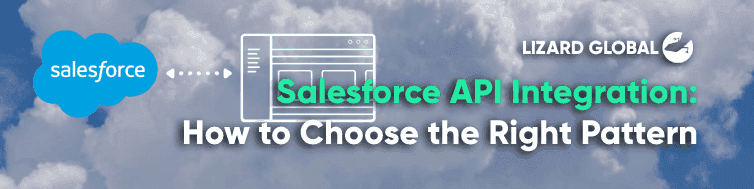
Salesforce can be integrated with practically every web application currently on the market. Let's have a look at a few use-case scenarios.
Follow Lizard Global on Facebook, Instagram, and LinkedIn.
enables businesses to create seamless customer experiences at each point of contact in the customer journey, from sales to service and marketing to post-sale support. Over 58% of Salesforce clients who have switched to Salesforce have seen a 25% increase in their revenues owing to the fact that Salesforce is the global leader in the CRM space with a 23% market share in marketing CRM.
However, connecting Salesforce to an organization's current core systems and related apps is a problem that many businesses need help with. These include customized programs, databases utilized by the industry, and the numerous enterprise resource planning (ERP) systems used in daily operations.
Businesses can more clearly define their objectives and develop plans that will have a greater impact by using Salesforce integration patterns. Although there are several procedures depending on the type of project you are working on, we have outlined the different API integration patterns in Salesforce.
What is API integration method?
API integrations are the feature that let computers communicate with one another. Or, to put it another way, it's the API connection that enables systems to share data sources between two or more applications.
The most effective way to automate jobs is using API integration, which drives operations across various organizational layers and business sectors to maintain data consistency, increase productivity, and increase income.
Regardless of the size of the organization, APIs are crucial since they enable flawless performance and operation of the app and web services. An API serves as the interface between two programs, making it simpler to incorporate material from a variety of websites and applications.

How does API integration work in Salesforce?
Salesforce can be integrated with practically every web application currently on the market, albeit with varying levels of difficulty. It's likely that any product you use regularly to run your business can be linked to Salesforce so that it can operate in a unified environment.
Any integration that involves the movement of data to or from a Salesforce instance is attainable, and users can manage the operation using either the other tool or the Salesforce org admin panel. Let's have a look at a few use-case scenarios to see what your possibilities are.
Importing contact data for leads
Updating the payment data
Data import for remote support services
Salesforce Price Books updating
Remote accessibility to Salesforce data
Salesforce data duplication for record-keeping
So, how do you start linking data from web applications to Salesforce? Well, there are a few strategies you should know.
What are the integration patterns in Salesforce?
Request and Reply
This approach entails Salesforce sending synchronous API requests to a remote system and then waiting for a response. Salesforce starts a procedure on a distant system, waits for it to finish, and then monitors the response to determine the current state. It is perfect for situations involving real-time data transmission when prompt replies are required.
Real-time Event-Driven Integration
This design pattern makes use of event-driven architectures to allow Salesforce and external systems to communicate in real time. Salesforce creates events that are published for external systems to subscribe to in order to receive alerts about specific actions or changes. The use of real-time event-driven integration is appropriate when real-time synchronization or the triggering of events-based activities is required.
Batch Data Synchronization
This pattern allows for batch data transfers between Salesforce and outside platforms. Bulk integration approaches are used in place of sending individual requests for each record. When dealing with huge data quantities or when regular data synchronization is necessary, batch data integration might be helpful.
Remote Process Invocation
In this design, Salesforce calls distant functions or processes in other systems. Salesforce uses API calls to initiate processes in the external system, allowing the execution of complicated procedures or business logic outside of Salesforce. When certain functionality or data is present in external systems and needs to be accessible from Salesforce, remote process invocation is relevant.
Middleware Integration
In this pattern, Salesforce and external systems are integrated via middleware platforms or integration tools like MuleSoft, Informatica, or Dell Boomi. These platforms offer a centralized location for processing complicated transformations, data mapping between systems, and integration management. Middleware integration provides a flexible and scalable solution to integrating Salesforce with numerous platforms.
How to do API integration in Salesforce?
It takes more than one click to integrate the CRM systems from Salesforce. We must first identify the precise services that your company requires in order to succeed. We also need to make sure that your CRM systems are scalable for potential future expansion and that the integration is built to last.
Fortunately, we are able to provide your company with the best software and service because of our cooperation with Salesforce. Have you ever wondered what a CRM connection with Lizard Global would look like? Send us a message and we can start working together right away!

FAQs

What is API integration method?
How does API integration work in Salesforce?
What are the integration patterns in Salesforce?
How to do API integration in Salesforce?