Don’t Let the Digital Services Act Catch You Off Guard: What iOS Developers Need to Know
Get the latest updates about our blog posts.
Subscribe so you don’t miss out!
Attention iOS developers! Big changes are coming for anyone distributing apps in the European Union (EU). The Digital Services Act (DSA) is officially in play, and by February 17, 2025, you need to confirm your trader status in App Store Connect — or risk having your app pulled from the App Store in the EU.
Not sure what this means for you? Don’t worry, we’ve got you covered with everything you need to know. Let’s break it down!
What Is the Digital Services Act, and Why Should iOS Developers Care?
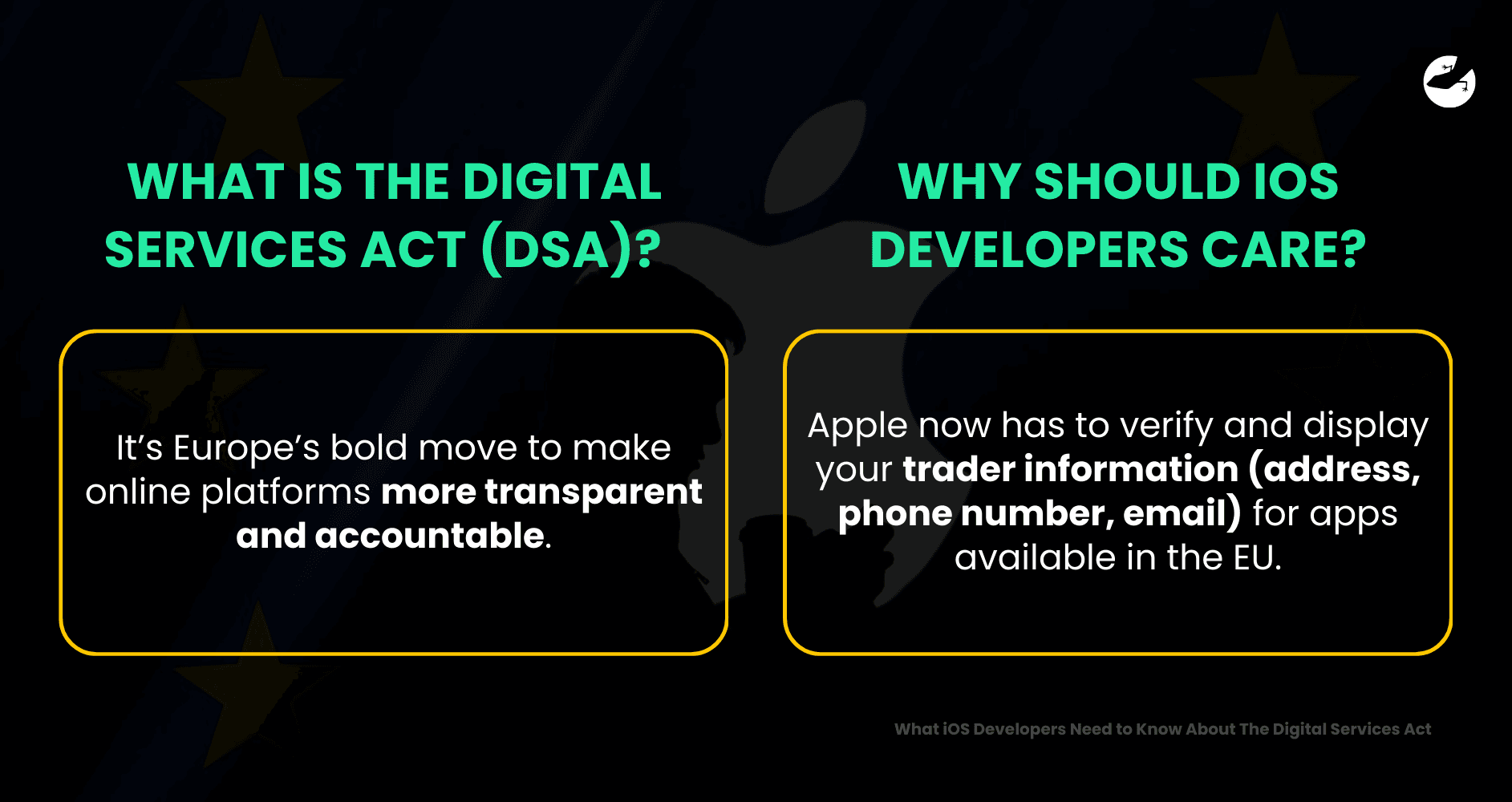
The DSA is Europe’s bold move to make online platforms more transparent and accountable. For developers like you, this means that Apple (yes, Apple!) now has to verify and display your trader information for apps available in the EU, under Articles 30 and 31 of the DSA.
What kind of information? Think your:
- Address
- Phone number
- Email
And yes, this info will appear on your app’s product page in all 27 EU countries. Even if your app doesn’t target EU users, Apple still needs you to declare your status as a trader (or not) in App Store Connect. Failing to do so may lead to your app being removed from the App Store in the EU.
Are You a Trader? Here’s How to Find Out
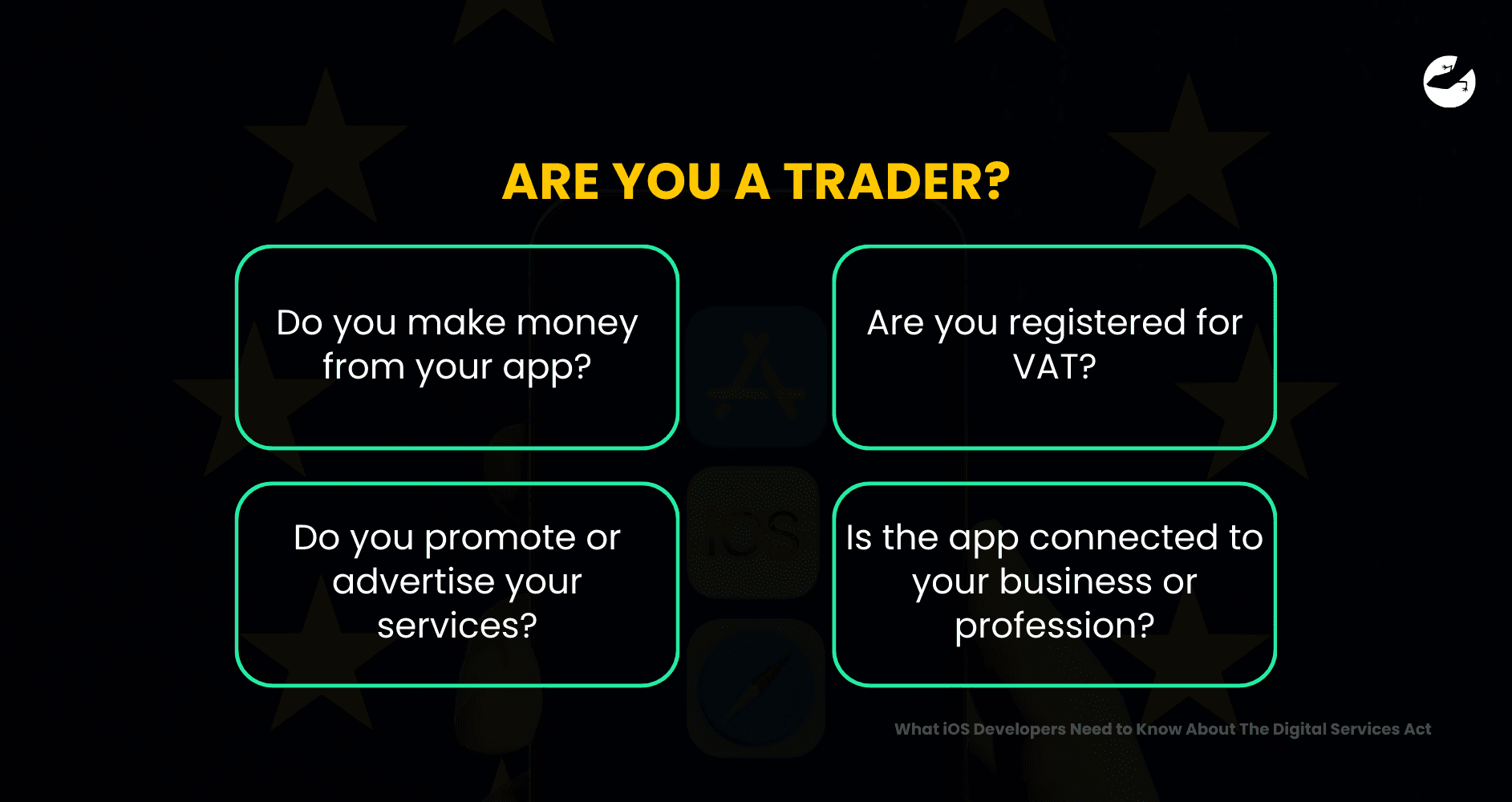
This is where it gets a bit tricky. According to the DSA, a trader is anyone acting in a professional capacity — in other words, someone developing apps as part of a business, not just as a hobby.
Here are a few questions to help you decide if you’re a trader:
- Do you make money from your app? Whether it’s through in-app purchases, ads, or subscriptions, revenue = trader.
- Do you promote or advertise your services? Engaging with users commercially? That’s a sign you’re a trader.
- Are you registered for VAT? If yes, you’re probably a trader.
- Is this app connected to your business or profession? If your app’s tied to what you do professionally, you’re a trader.
Still unsure? Check out the European Commission’s guidelines or consult a legal expert.
Want to know more about the European Data Privacy Regulations? Read our easy-to-read blog on it here!
What Information Must Traders Provide?
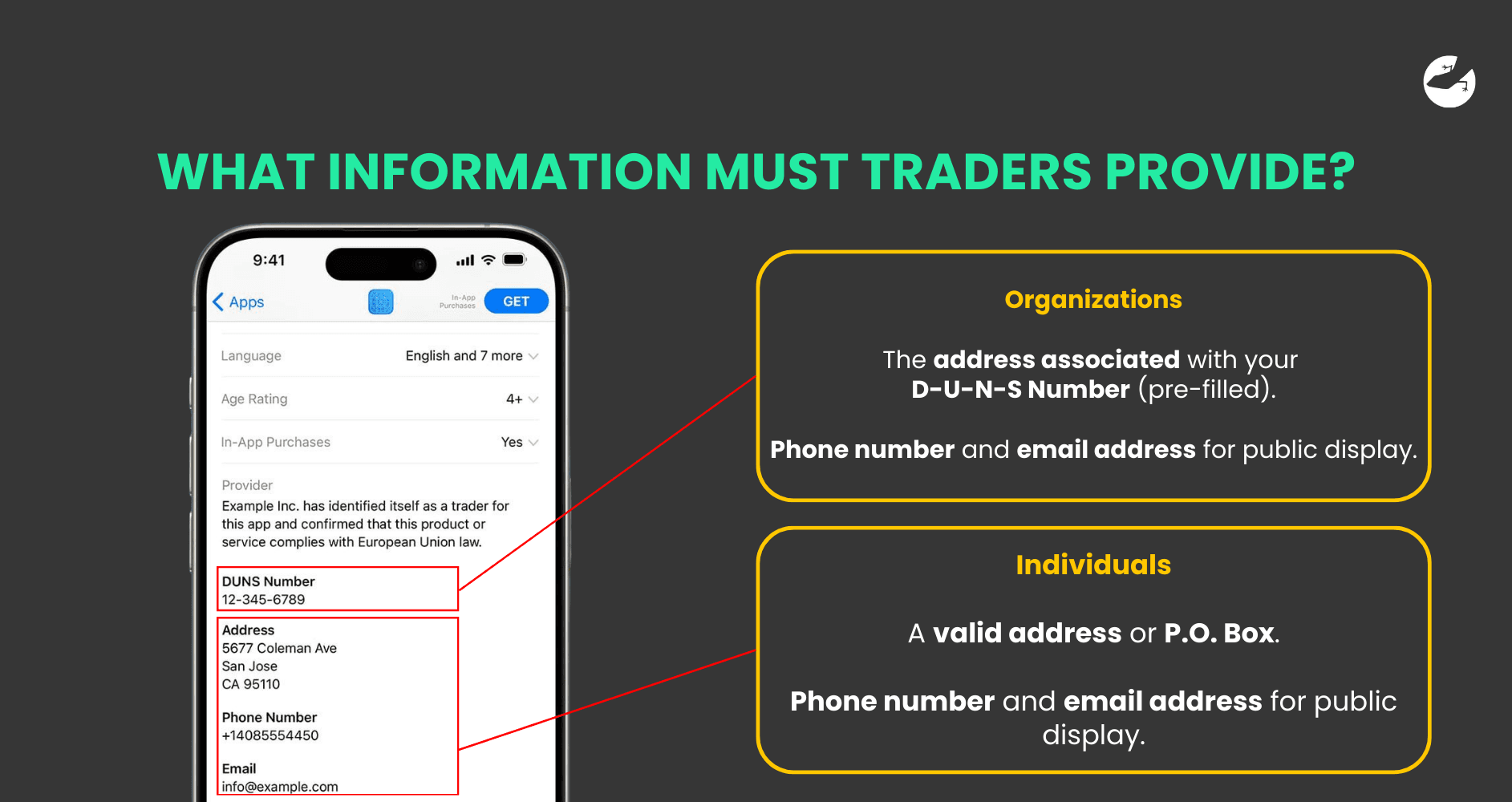
If you qualify as a trader, you must update your Business Section in App Store Connect with the following information:
For Organizations:
- The address associated with your D-U-N-S Number (pre-filled).
- Phone number and email address for public display.
For Individuals:
- A valid address or P.O. Box.
- Phone number and email address for public display.
Both individuals and organizations must also provide payment account details if not already updated.
Pro Tip: Don’t forget to double-check your payment details while you’re at it.
Want to find out how much it costs to build your dream app or web app?
How to Update Your Trader Status In App Store Connect
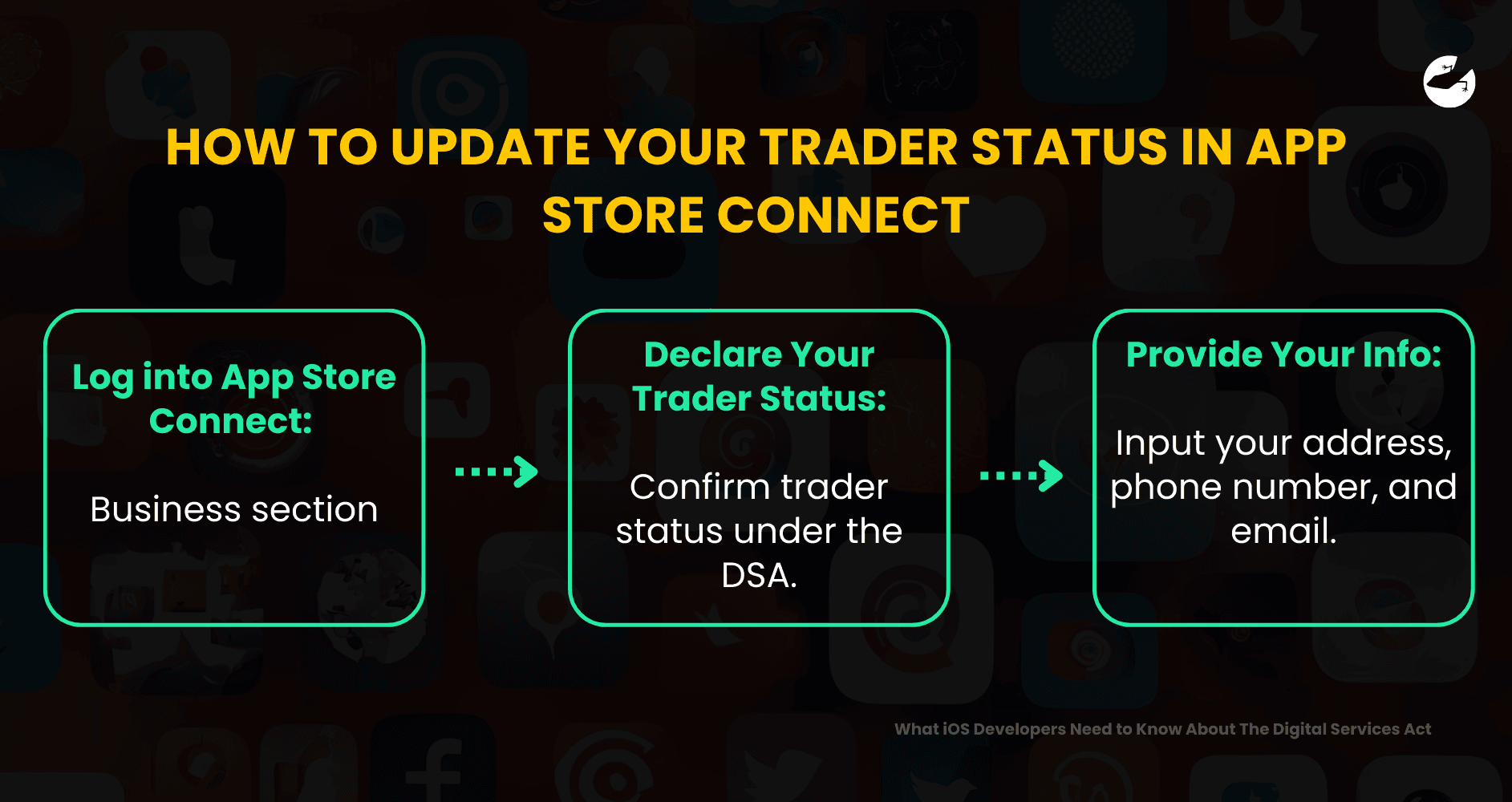
If you’re a trader, here’s how you update your trader status:
- Log into App Store Connect: Head to the Business section.
- Declare Your Trader Status: Confirm whether or not you’re a trader under the DSA.
- Provide Your Info: Input your address, phone number, and email.
Why You Compliance Matters
Let’s not sugarcoat it: if you don’t comply, your app could get booted from the App Store in the EU. That’s a huge chunk of the market you can’t afford to lose.
But compliance isn’t just about avoiding penalties. It’s also about building trust with your users. Transparency shows your commitment to doing business the right way — and that goes a long way in today’s digital world.
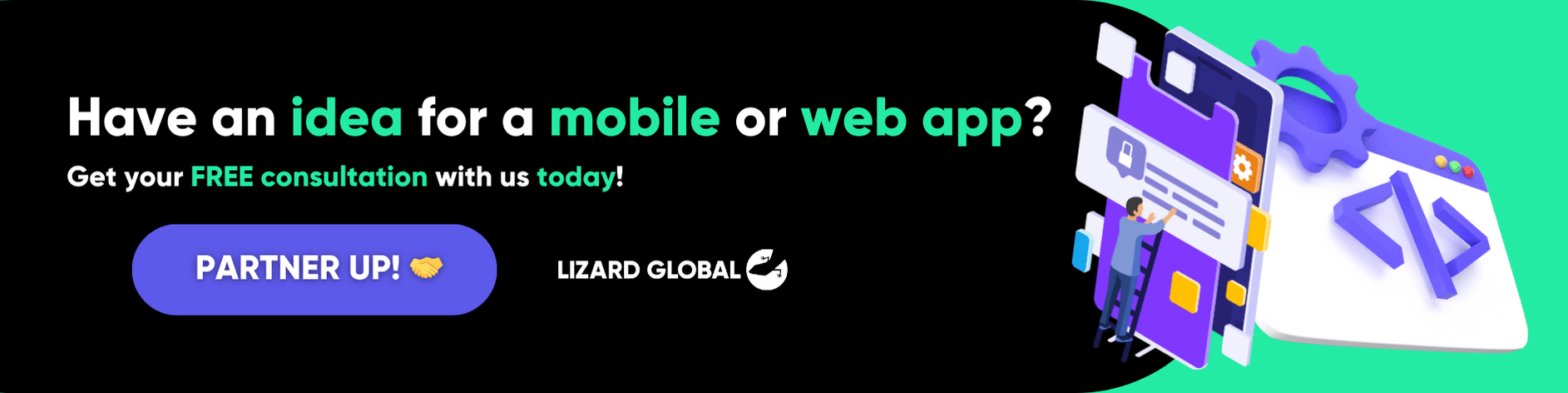
Lizard Global Keeping iOS Developers Updated
The clock is ticking, but don’t panic. Apple has made it easy for you to handle these new requirements in App Store Connect. Take a little time now to review your trader status and update your information — and you’ll be set to keep reaching your EU audience.
Got questions or need help navigating compliance? Stay tuned to our blog for more tips, updates, and expert advice on all things iOS development. Let’s tackle this together!




