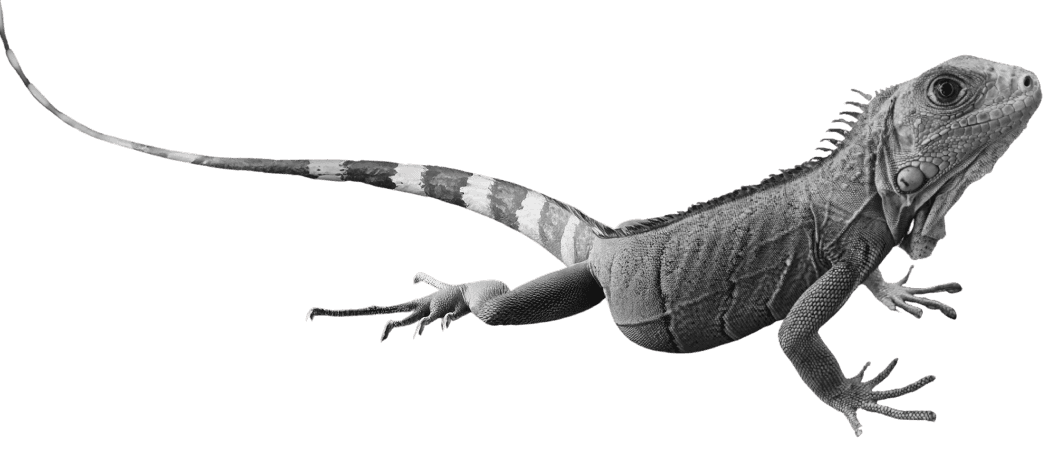App Maintenance
App Update
+ 2 more ...
How To Maintain and Update Your Mobile App After Launch?
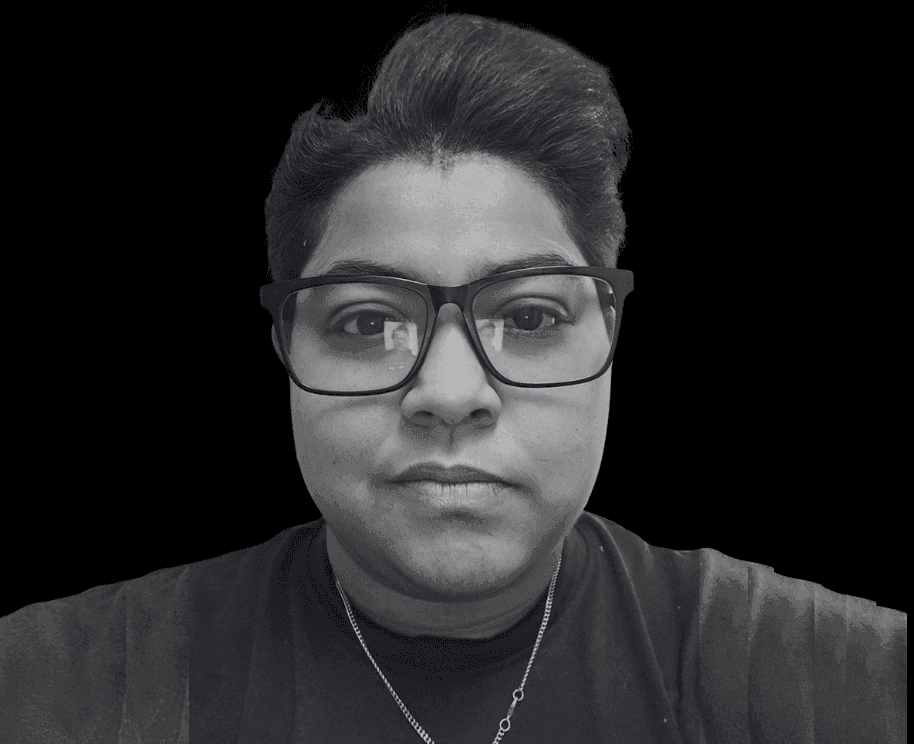
15 Oct 2024
by Nadiy, Senior Content Writer
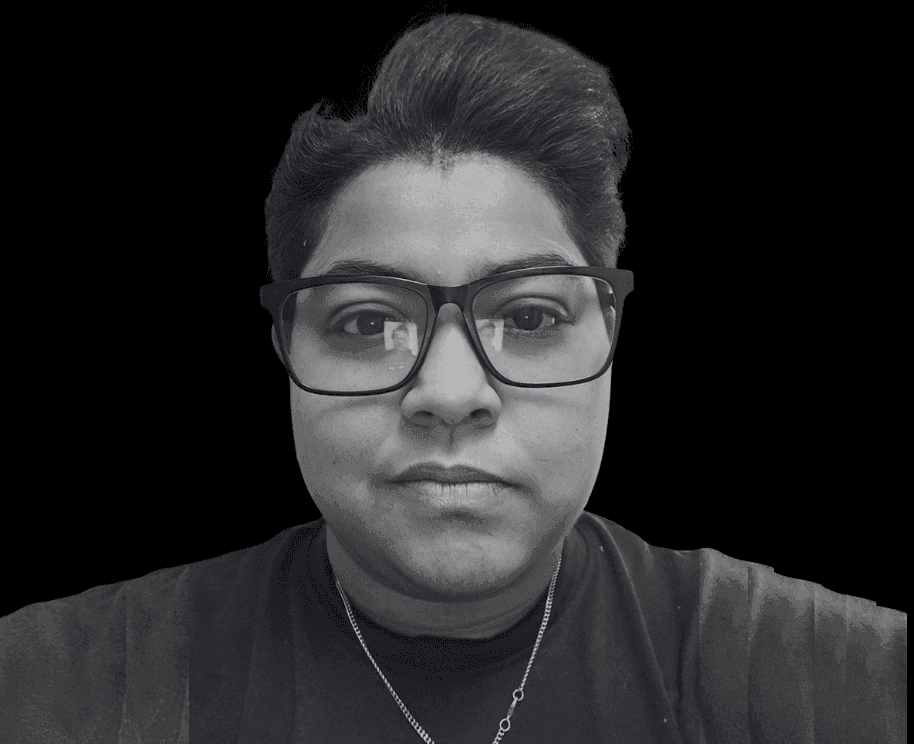
15 Oct 2024
by Nadiy, Senior Content Writer
App Maintenance
App Update
Mobile App Development
Software Development
How To Maintain and Update Your Mobile App After Launch?
Table of contents
Contact us
We will get back to you in the next 48 hours.

How To Maintain and Update Mobile App After Launch
Wondering how to keep your mobile app thriving after launch? Discover essential strategies for maintaining and updating your app to ensure it remains functional, secure, and appealing to users. From monitoring user feedback to enhancing security, this guide covers everything you need to know for successful app management. Read on to learn how to keep your app competitive in this fast-paced market!
key takeaways
Launching a mobile app is a major milestone, but it’s only the beginning of your app’s lifecycle. After the launch, the real challenge begins: maintaining and updating the app to ensure it remains relevant, functional, and competitive. Ongoing app maintenance is critical to keeping users engaged and satisfied, as well as ensuring your app’s success in the long run.
Let us walk you through essential steps and strategies for maintaining and updating your mobile app post-launch.
1. Monitor User Feedback and Analytics
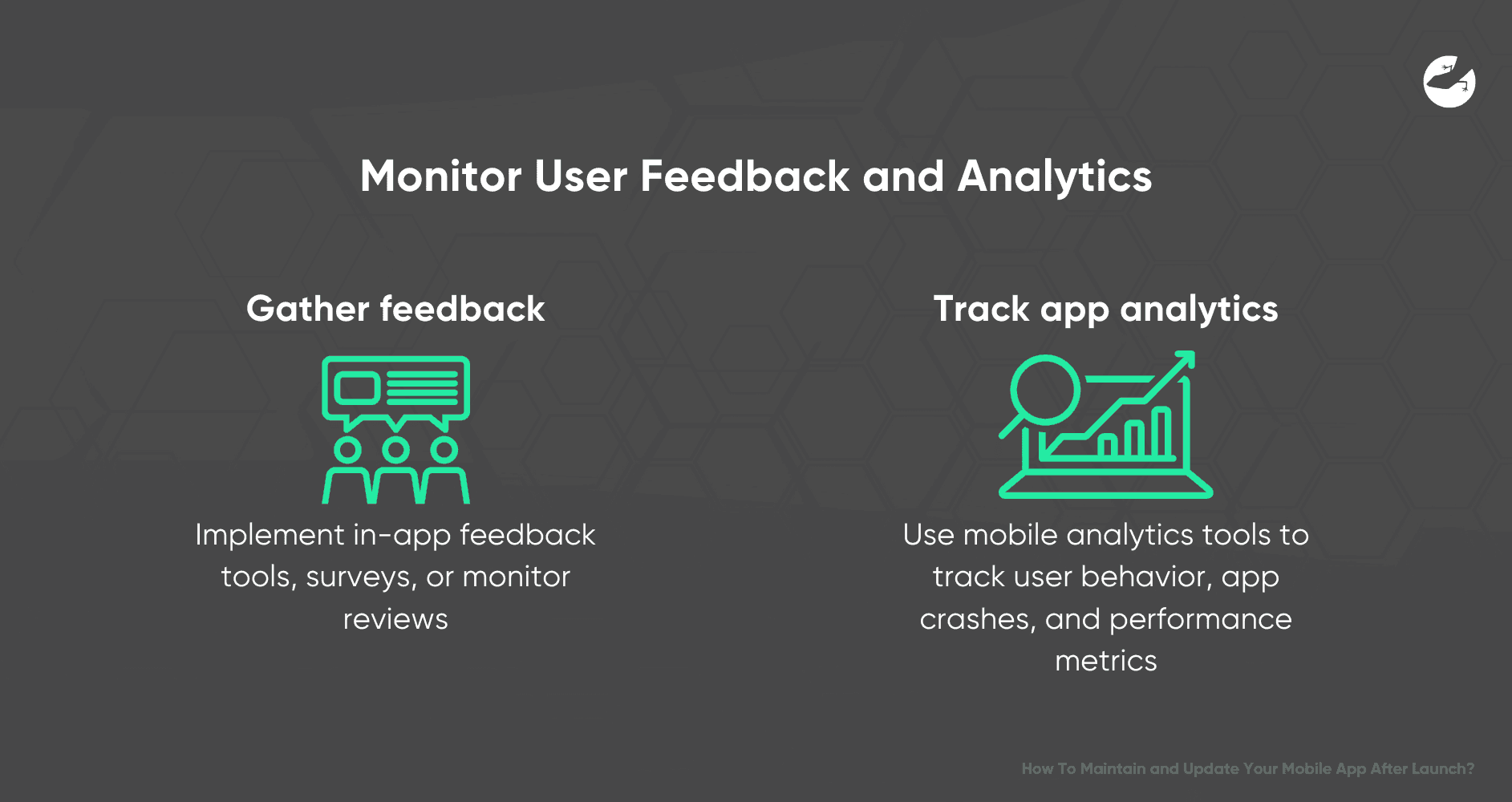
Why it’s important:
User feedback is invaluable for understanding how your app is performing in real-world scenarios. While testing can catch many bugs, users may encounter issues that were not identified during development. Additionally, user feedback can provide insight into desired features and improvements.
How to do it:
- Gather feedback: Implement in-app feedback tools, surveys, or monitor reviews in app stores to understand what users think about your app.
- Track app analytics: Use mobile analytics tools to track user behavior, app crashes, and performance metrics. This helps identify weak points or opportunities for enhancement.
Tools to use:
- Firebase Analytics for app performance and crash tracking.
- Google Play Console or App Store Connect for monitoring app reviews and performance.
2. Fix Bugs and Address Performance Issues
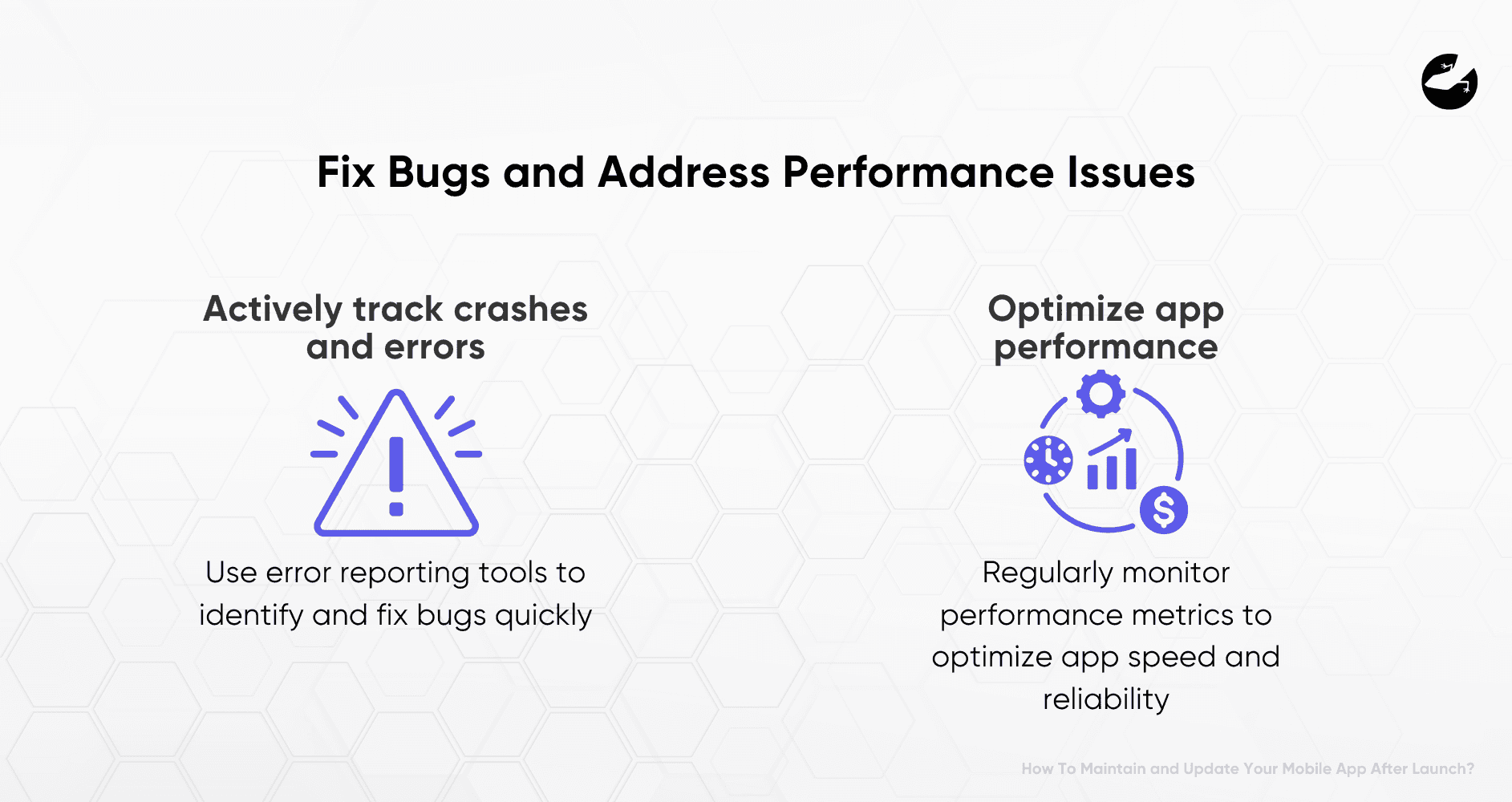
Why it’s important:
Even the best-designed apps can encounter bugs or performance problems when exposed to a wide range of devices, operating systems, and usage patterns. Unresolved bugs or poor performance can lead to user frustration, uninstalls, and bad reviews.
How to do it:
- Actively track crashes and errors: Use error reporting tools like Sentry or Crashlytics to identify and fix bugs quickly.
- Optimize app performance: Regularly monitor performance metrics such as loading times, battery usage, and memory consumption. Use performance testing tools to optimize app speed and reliability.
Best practices:
- Prioritize critical bugs that affect the core functionality of the app.
- Continuously optimize the app to reduce load times, memory usage, and battery drain.
3. Update for OS and Device Compatibility
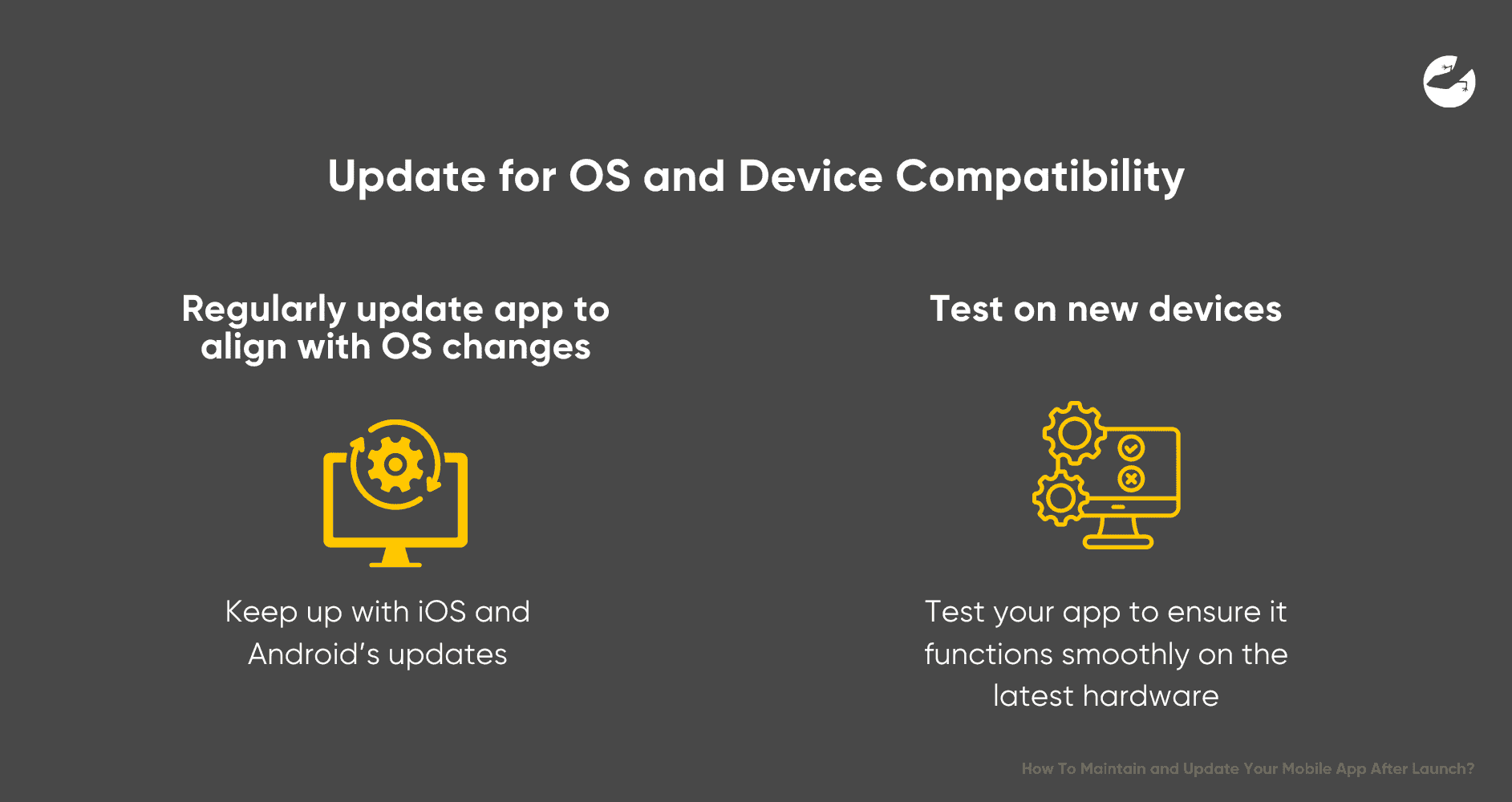
Why it’s important:
Mobile operating systems, such as iOS and Android, receive regular updates that can introduce new features, APIs, or changes that may affect your app’s performance. Failing to update your app in line with these changes can result in compatibility issues or even app crashes.
How to do it:
- Regularly update your app to align with OS changes: Keep up with iOS and Android’s iOS and Android’s developer updates and ensure your app remains compatible.
- Test on new devices: As new phones and tablets are released, test your app to ensure it functions smoothly on the latest hardware.
Tip:
Use device farms like AWS Device Farm or Google Firebase Test Lab to test your app on various devices and OS versions without physically owning them all.
4. Add New Features and Stay Competitive
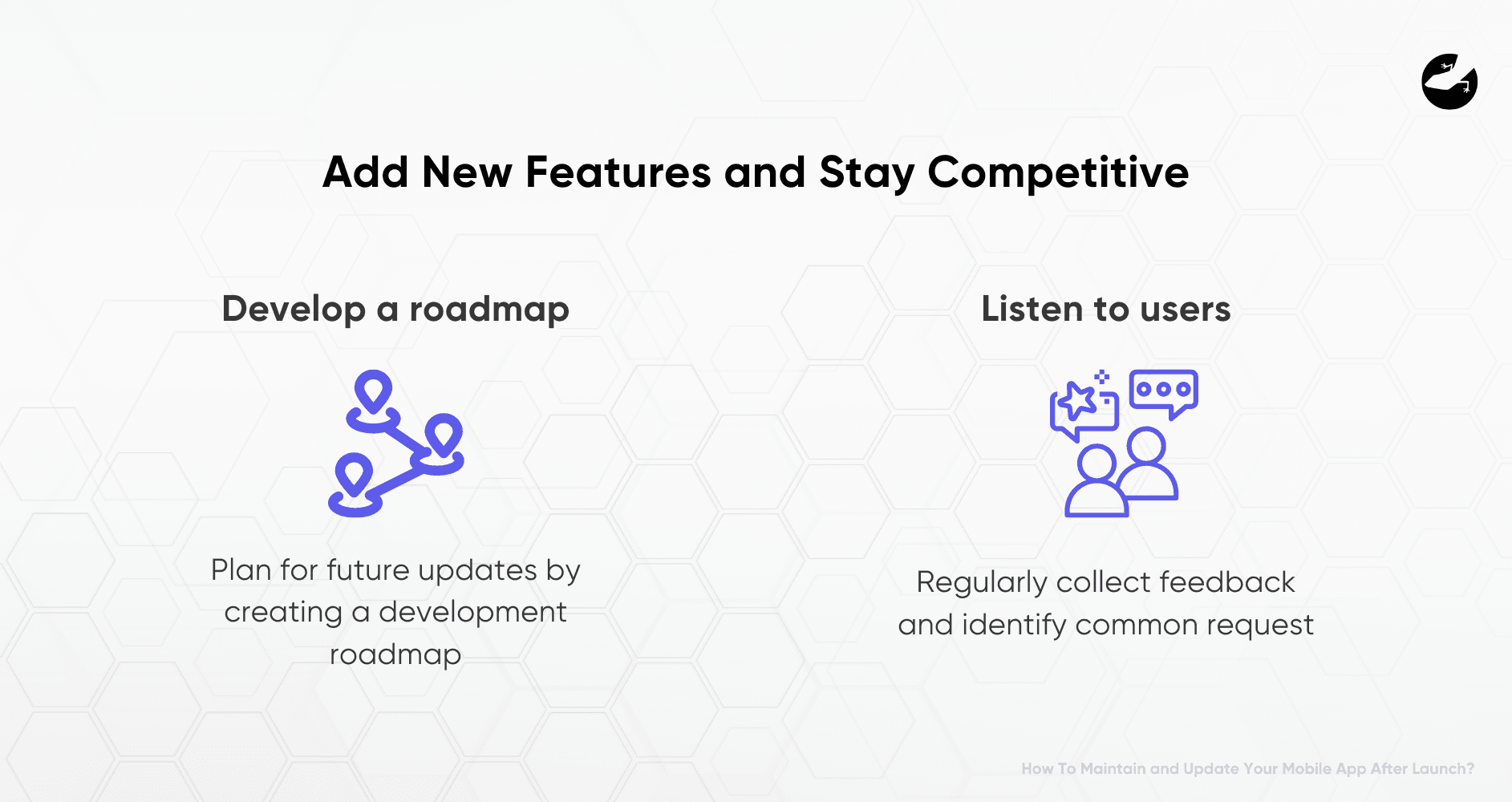
Why it’s important:
To stay competitive in a crowded app market, your app needs to evolve. Adding new features based on user feedback or emerging trends keeps your app fresh and appealing to users. Apps that stagnate risk losing users to more innovative competitors.
How to do it:
- Develop a roadmap: Plan for future updates by creating a development roadmap that includes feature enhancements, new functionalities, and other improvements.
- Listen to users: Regularly collect feedback and identify common requests for features that could improve the user experience.
Example:
Instagram regularly introduces new features such as Reels or Stories, helping them retain users and attract new ones by staying current with social media trends.
Want to find out how much it costs to build your dream app or web app?
5. Ensure App Security
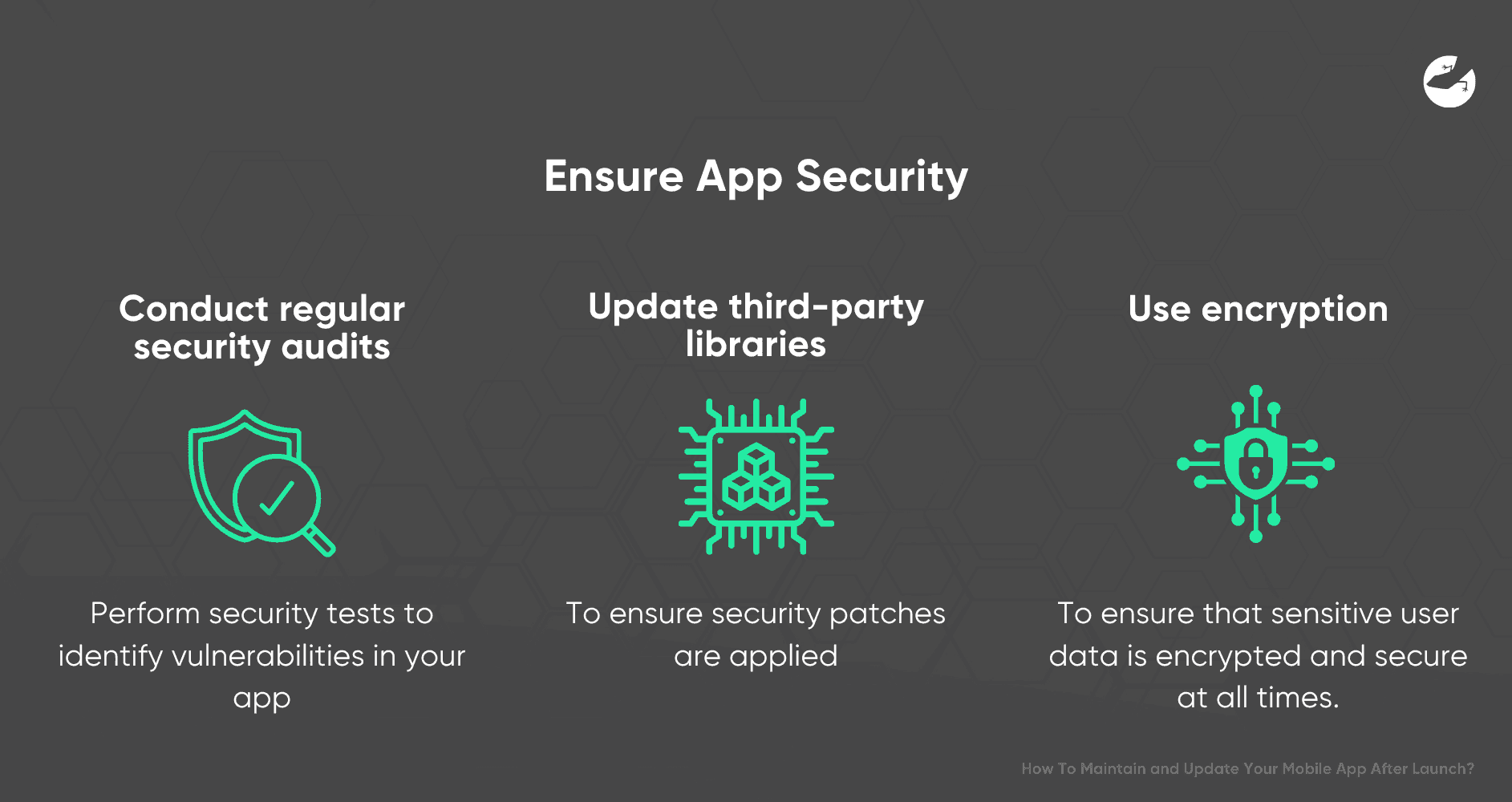
Why it’s important:
Mobile app security is a major concern, especially with the growing number of cyber threats. Regular security updates are critical to protecting your app from data breaches, malware, and other vulnerabilities.
How to do it:
- Conduct regular security audits: Perform security tests to identify vulnerabilities in your app.
- Update third-party libraries: Many apps rely on third-party libraries that may have security vulnerabilities. Regularly update these libraries to ensure security patches are applied.
- Use encryption: Ensure that sensitive user data is encrypted and secure at all times.
Tools to use:
- OWASP ZAP and Burp Suite are popular tools for performing security testing.
6. Improve UI/UX Design
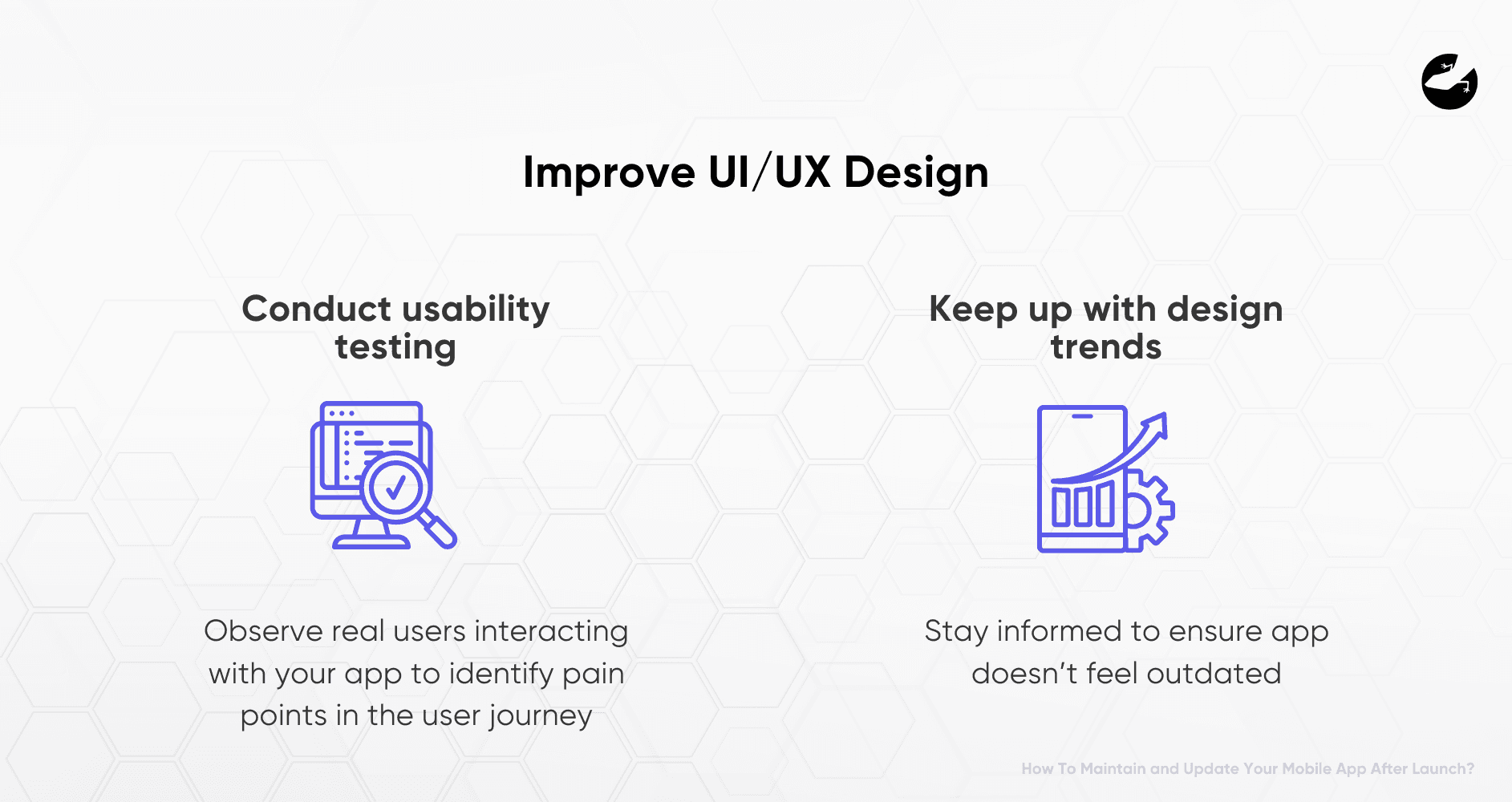
Why it’s important:
User expectations evolve, and your app’s design must keep up with the latest trends and standards. Regularly refining the app’s UI/UX can enhance user satisfaction and retention by making it easier and more enjoyable to use.
How to do it:
- Conduct usability testing: Observe real users interacting with your app to identify pain points in the user journey.
Keep up with design trends: Stay informed about the latest UI/UX trends, such as neumorphism or micro-interactions, to ensure your app doesn’t feel outdated.
Example:
Apps like Airbnb and Spotify constantly refresh their design, making navigation easier and their interfaces more visually appealing.
7. Maintain Back-End Infrastructure
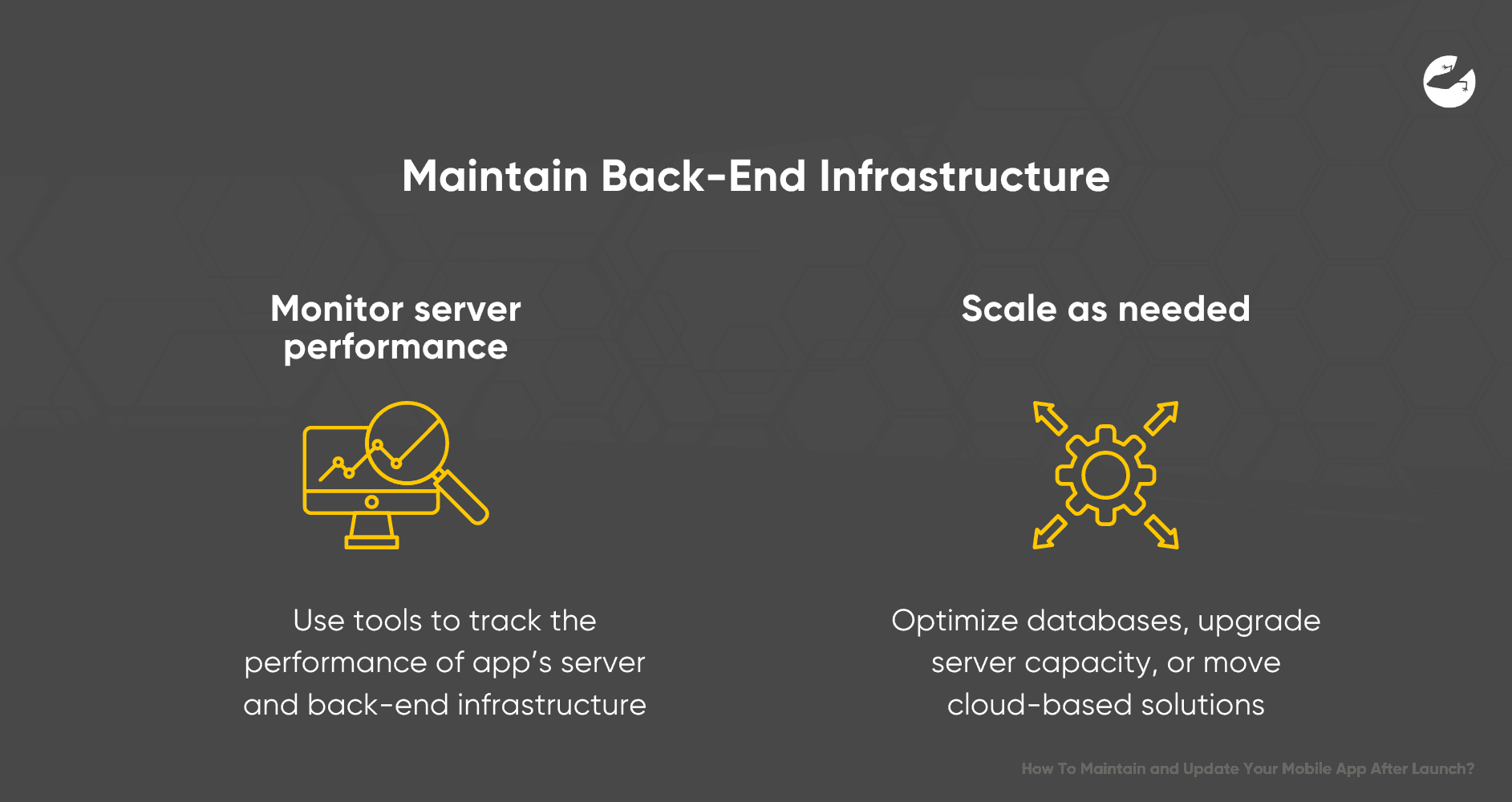
Why it’s important:
The back-end infrastructure of your app is just as important as the front-end. Servers, databases, and APIs must be maintained to ensure that your app functions smoothly. Poor back-end performance can lead to slow load times, data loss, or service outages.
How to do it:
- Monitor server performance: Use tools like New Relic or Datadog to track the performance of your app’s server and back-end infrastructure.
- Scale as needed: As your user base grows, ensure your back-end infrastructure can handle the increased load by optimizing databases, upgrading server capacity, or moving to cloud-based solutions.
Best practice:
Create a maintenance schedule to periodically check back-end health and scalability.
8. Prepare for Market Changes and User Growth
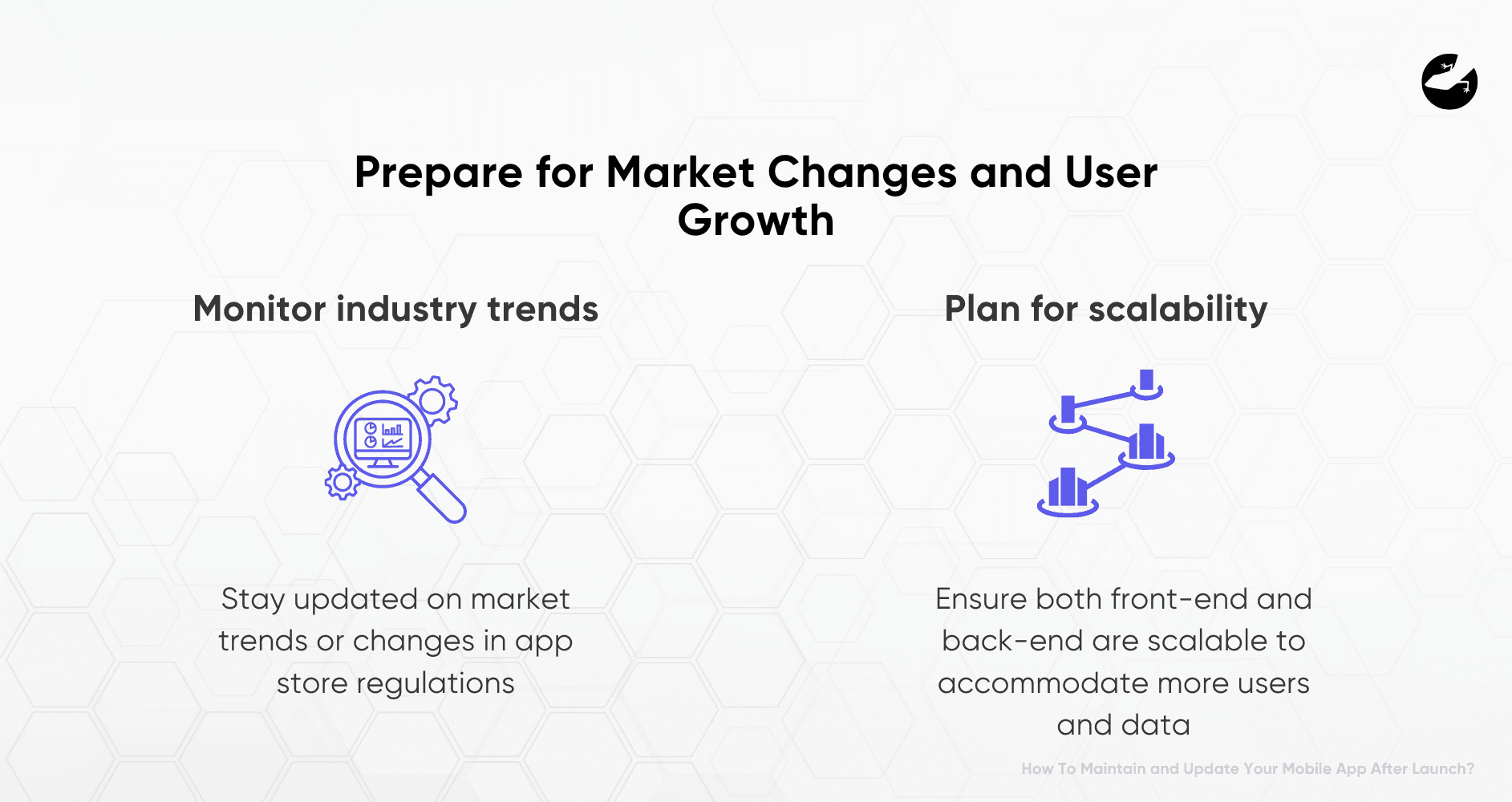
Why it’s important:
The app ecosystem is dynamic, with new technologies, regulations, and user preferences emerging constantly. Staying agile and prepared for market shifts ensures that your app remains competitive and adaptable.
How to do it:
- Monitor industry trends: Stay updated on market trends, such as the growing demand for AR/VR features or changes in app store regulations.
- Plan for scalability: As your app grows in popularity, ensure that both the front-end and back-end are scalable to accommodate more users and data.
Example:
When TikTok saw rapid growth, they ensured that their infrastructure could handle millions of users without service interruptions, thus maintaining their success.
Why You Should Work with Lizard Global
For the past 12 years Lizard Global has put into practice these actions successfully.. With our first client being our client to-date! This speaks volumes about the services we provide, nurture and grow. Our partnership with our clients does not end once the platform is launched, our comprehensive and continuous service post-launch ensures the platforms we develop function smoothly, are in line with the latest UI/UX practices, secure, and scalable with heavy reliance on growth analytics to ensure the best decisions are made for the success of the platform.
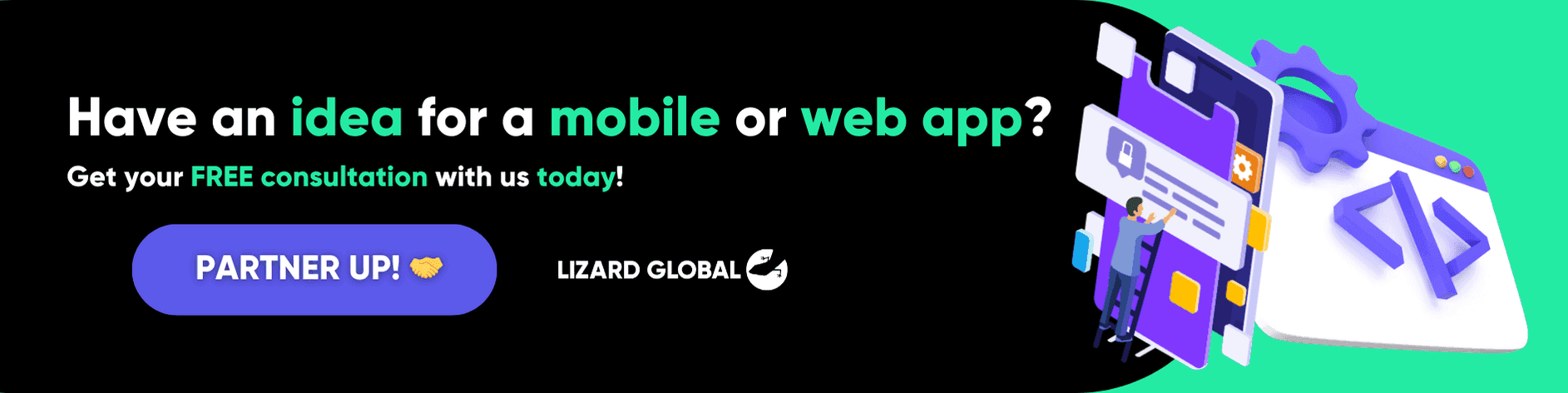
is dedicated to keeping your app secure, up-to-date, and competitive by offering ongoing support, feature updates, and performance improvements. By working with us, you gain a reliable partner who understands the evolving nature of the app ecosystem and is committed to your app’s success. Let’s build and maintain your app for the future—get in touch with Lizard Global today!
Join 2000+ subscribers
Stay in the loop with everything you need to know

How To Maintain and Update Mobile App After Launch
Wondering how to keep your mobile app thriving after launch? Discover essential strategies for maintaining and updating your app to ensure it remains functional, secure, and appealing to users. From monitoring user feedback to enhancing security, this guide covers everything you need to know for successful app management. Read on to learn how to keep your app competitive in this fast-paced market!
Launching a mobile app is a major milestone, but it’s only the beginning of your app’s lifecycle. After the launch, the real challenge begins: maintaining and updating the app to ensure it remains relevant, functional, and competitive. Ongoing app maintenance is critical to keeping users engaged and satisfied, as well as ensuring your app’s success in the long run.
Let us walk you through essential steps and strategies for maintaining and updating your mobile app post-launch.
1. Monitor User Feedback and Analytics
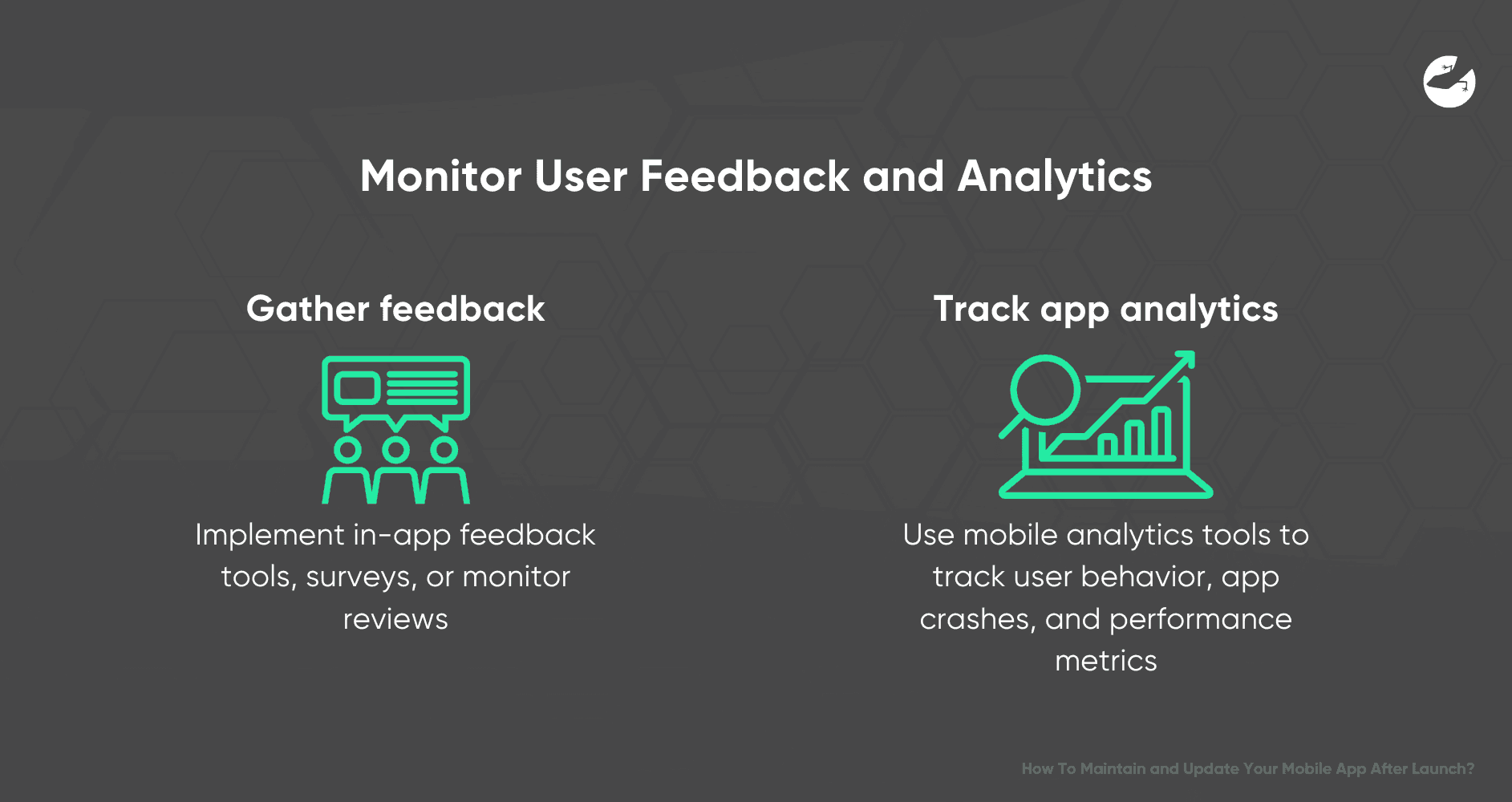
Why it’s important:
User feedback is invaluable for understanding how your app is performing in real-world scenarios. While testing can catch many bugs, users may encounter issues that were not identified during development. Additionally, user feedback can provide insight into desired features and improvements.
How to do it:
- Gather feedback: Implement in-app feedback tools, surveys, or monitor reviews in app stores to understand what users think about your app.
- Track app analytics: Use mobile analytics tools to track user behavior, app crashes, and performance metrics. This helps identify weak points or opportunities for enhancement.
Tools to use:
- Firebase Analytics for app performance and crash tracking.
- Google Play Console or App Store Connect for monitoring app reviews and performance.
2. Fix Bugs and Address Performance Issues
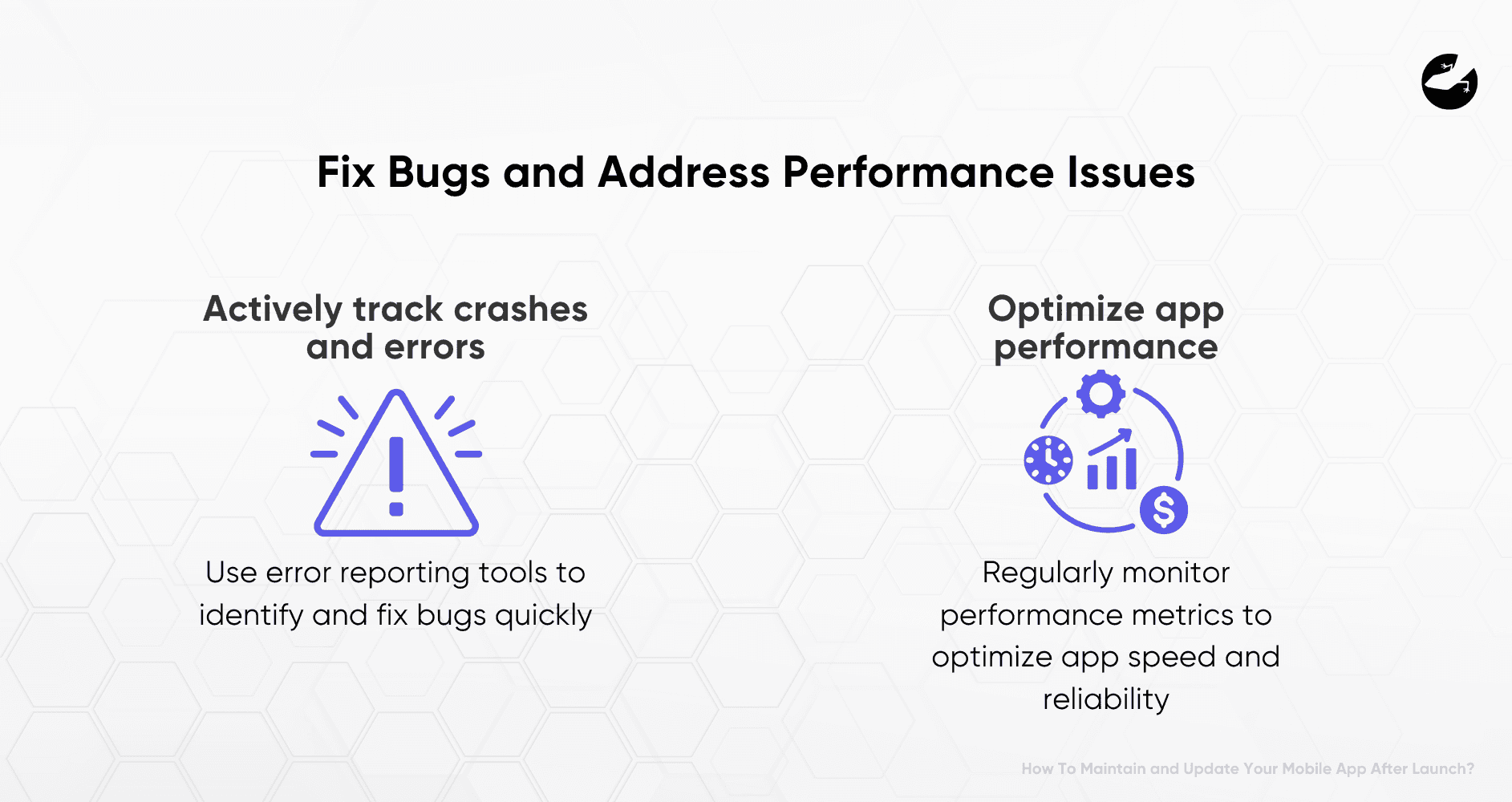
Why it’s important:
Even the best-designed apps can encounter bugs or performance problems when exposed to a wide range of devices, operating systems, and usage patterns. Unresolved bugs or poor performance can lead to user frustration, uninstalls, and bad reviews.
How to do it:
- Actively track crashes and errors: Use error reporting tools like Sentry or Crashlytics to identify and fix bugs quickly.
- Optimize app performance: Regularly monitor performance metrics such as loading times, battery usage, and memory consumption. Use performance testing tools to optimize app speed and reliability.
Best practices:
- Prioritize critical bugs that affect the core functionality of the app.
- Continuously optimize the app to reduce load times, memory usage, and battery drain.
3. Update for OS and Device Compatibility
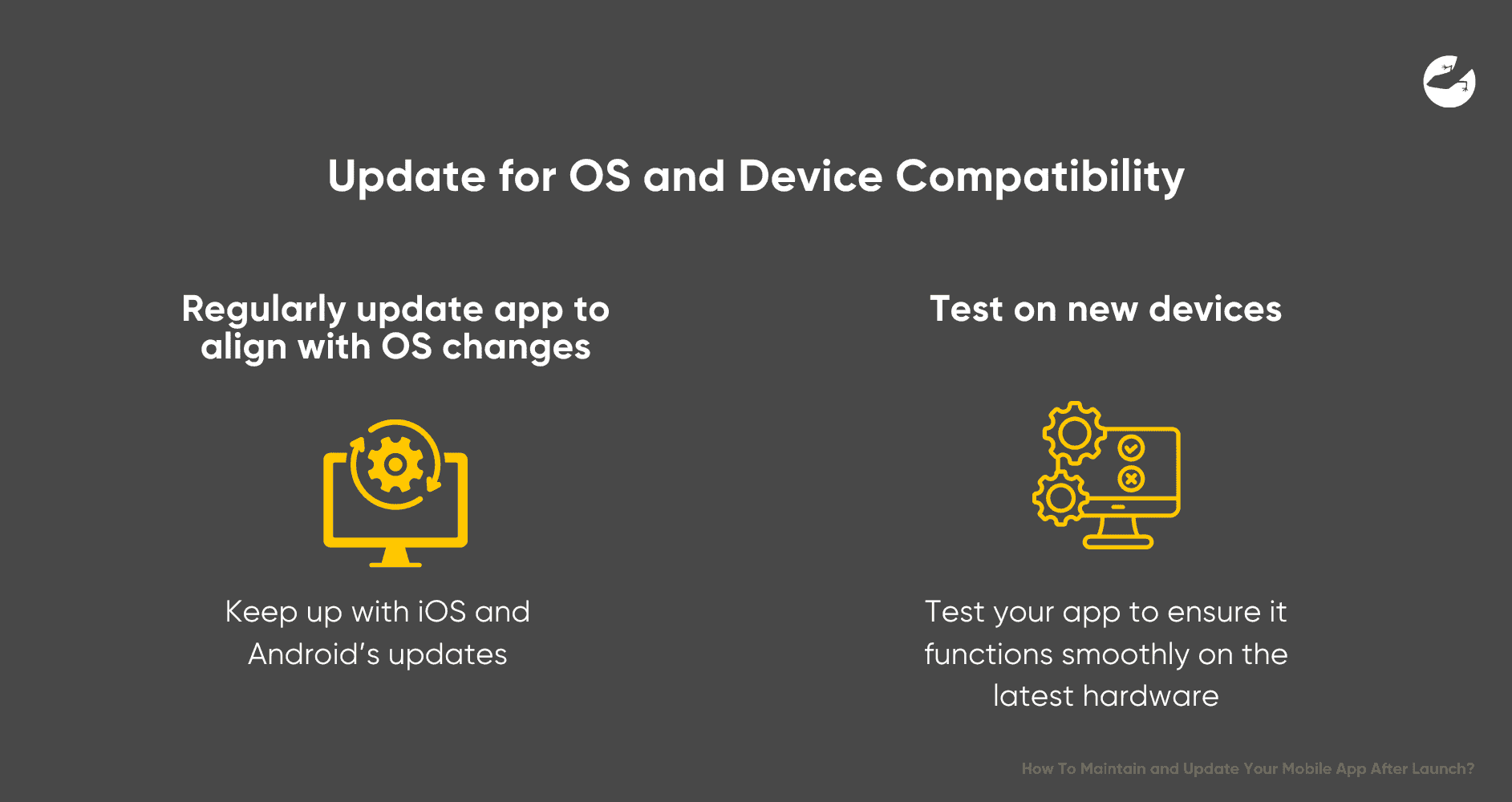
Why it’s important:
Mobile operating systems, such as iOS and Android, receive regular updates that can introduce new features, APIs, or changes that may affect your app’s performance. Failing to update your app in line with these changes can result in compatibility issues or even app crashes.
How to do it:
- Regularly update your app to align with OS changes: Keep up with iOS and Android’s iOS and Android’s developer updates and ensure your app remains compatible.
- Test on new devices: As new phones and tablets are released, test your app to ensure it functions smoothly on the latest hardware.
Tip:
Use device farms like AWS Device Farm or Google Firebase Test Lab to test your app on various devices and OS versions without physically owning them all.
4. Add New Features and Stay Competitive
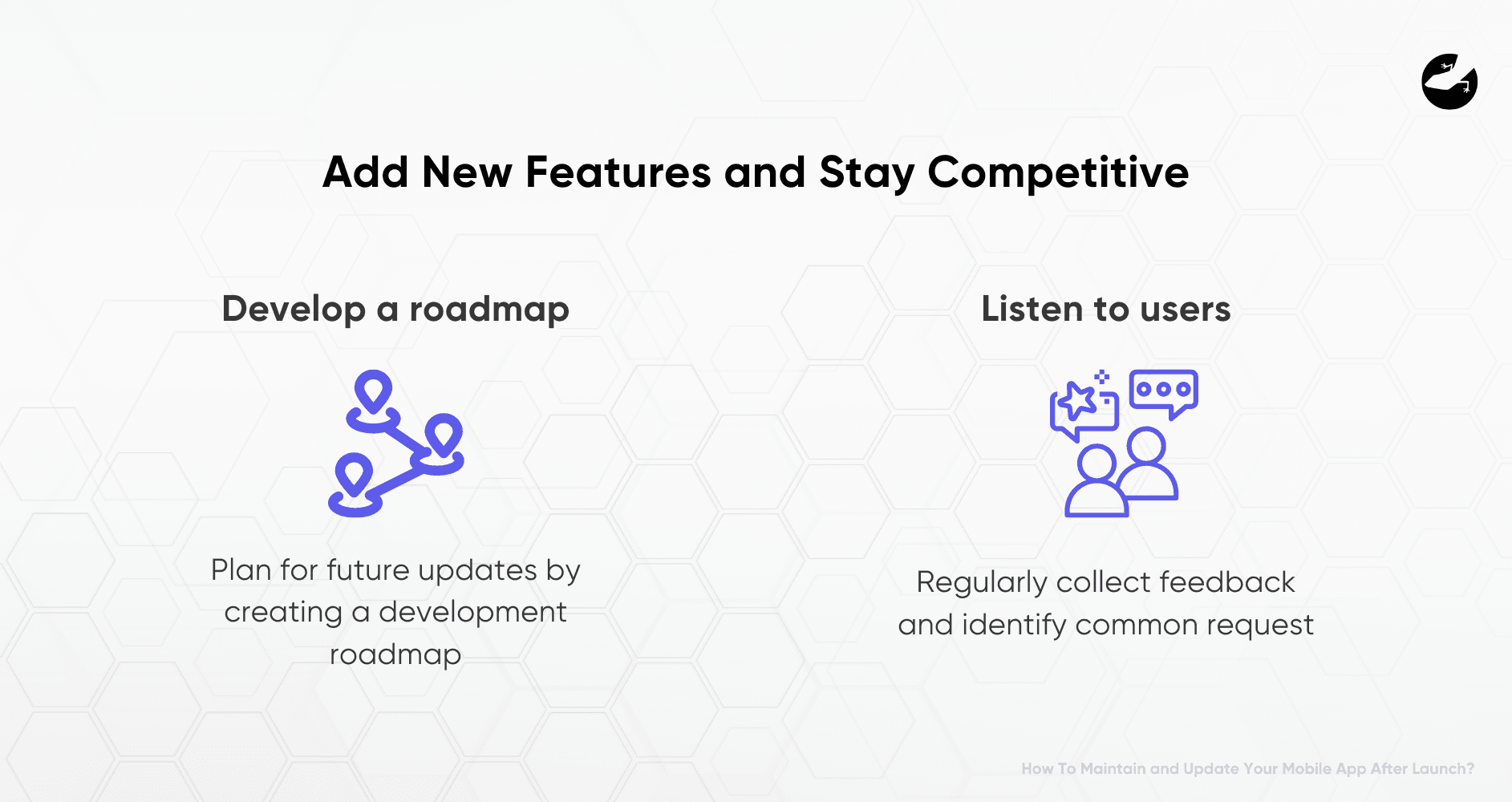
Why it’s important:
To stay competitive in a crowded app market, your app needs to evolve. Adding new features based on user feedback or emerging trends keeps your app fresh and appealing to users. Apps that stagnate risk losing users to more innovative competitors.
How to do it:
- Develop a roadmap: Plan for future updates by creating a development roadmap that includes feature enhancements, new functionalities, and other improvements.
- Listen to users: Regularly collect feedback and identify common requests for features that could improve the user experience.
Example:
Instagram regularly introduces new features such as Reels or Stories, helping them retain users and attract new ones by staying current with social media trends.
Want to find out how much it costs to build your dream app or web app?
5. Ensure App Security
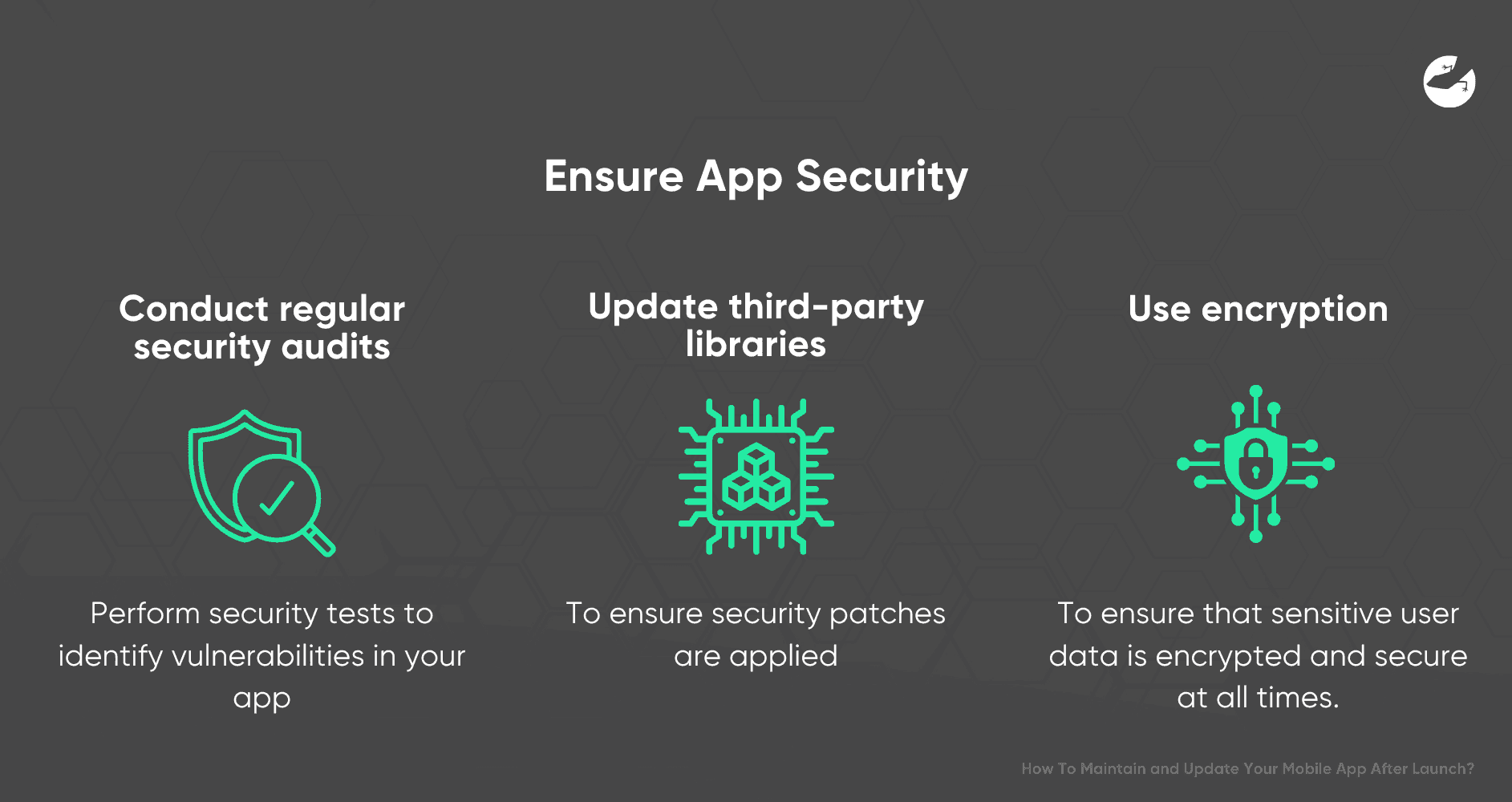
Why it’s important:
Mobile app security is a major concern, especially with the growing number of cyber threats. Regular security updates are critical to protecting your app from data breaches, malware, and other vulnerabilities.
How to do it:
- Conduct regular security audits: Perform security tests to identify vulnerabilities in your app.
- Update third-party libraries: Many apps rely on third-party libraries that may have security vulnerabilities. Regularly update these libraries to ensure security patches are applied.
- Use encryption: Ensure that sensitive user data is encrypted and secure at all times.
Tools to use:
- OWASP ZAP and Burp Suite are popular tools for performing security testing.
6. Improve UI/UX Design
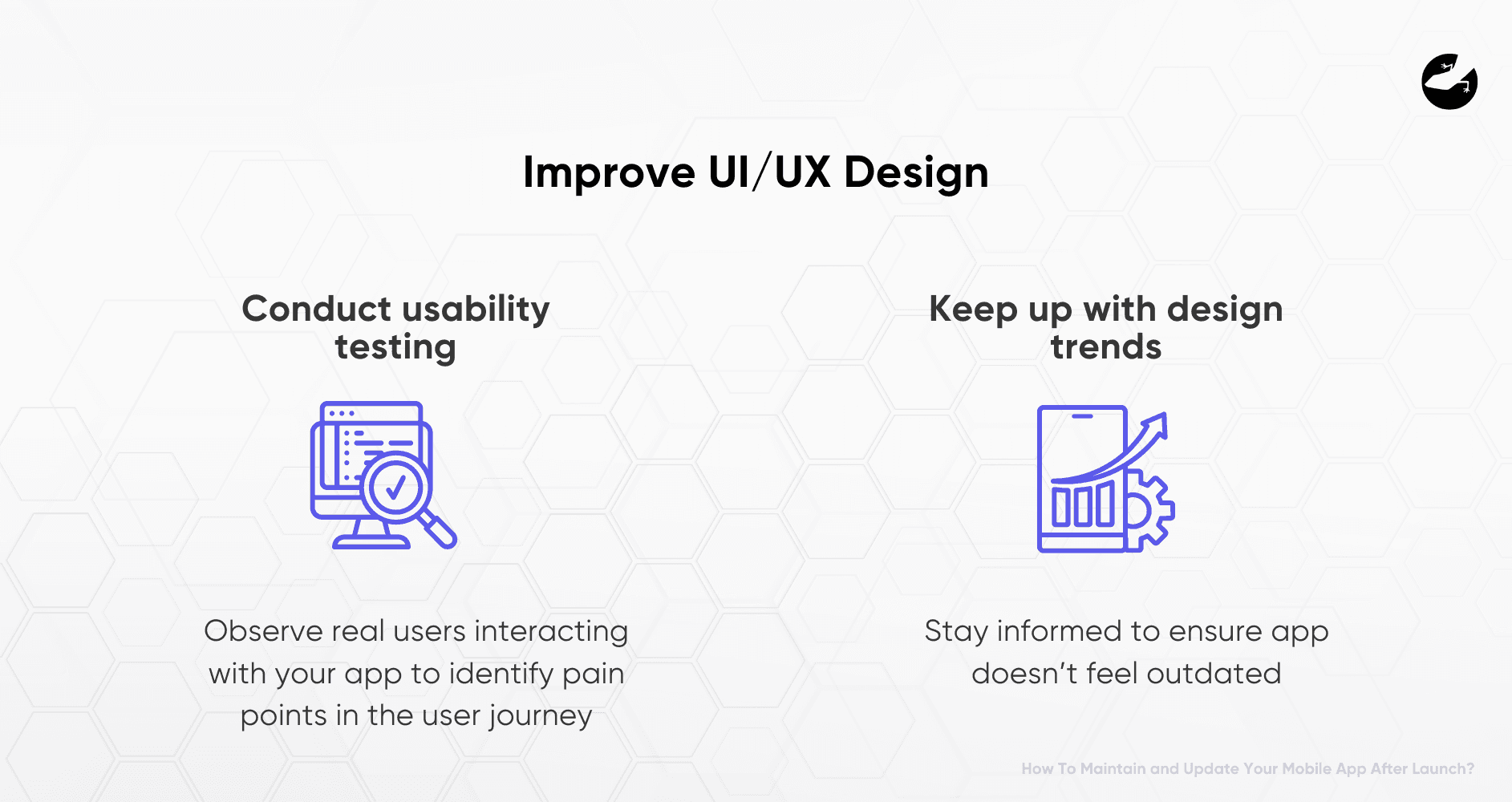
Why it’s important:
User expectations evolve, and your app’s design must keep up with the latest trends and standards. Regularly refining the app’s UI/UX can enhance user satisfaction and retention by making it easier and more enjoyable to use.
How to do it:
- Conduct usability testing: Observe real users interacting with your app to identify pain points in the user journey.
Keep up with design trends: Stay informed about the latest UI/UX trends, such as neumorphism or micro-interactions, to ensure your app doesn’t feel outdated.
Example:
Apps like Airbnb and Spotify constantly refresh their design, making navigation easier and their interfaces more visually appealing.
7. Maintain Back-End Infrastructure
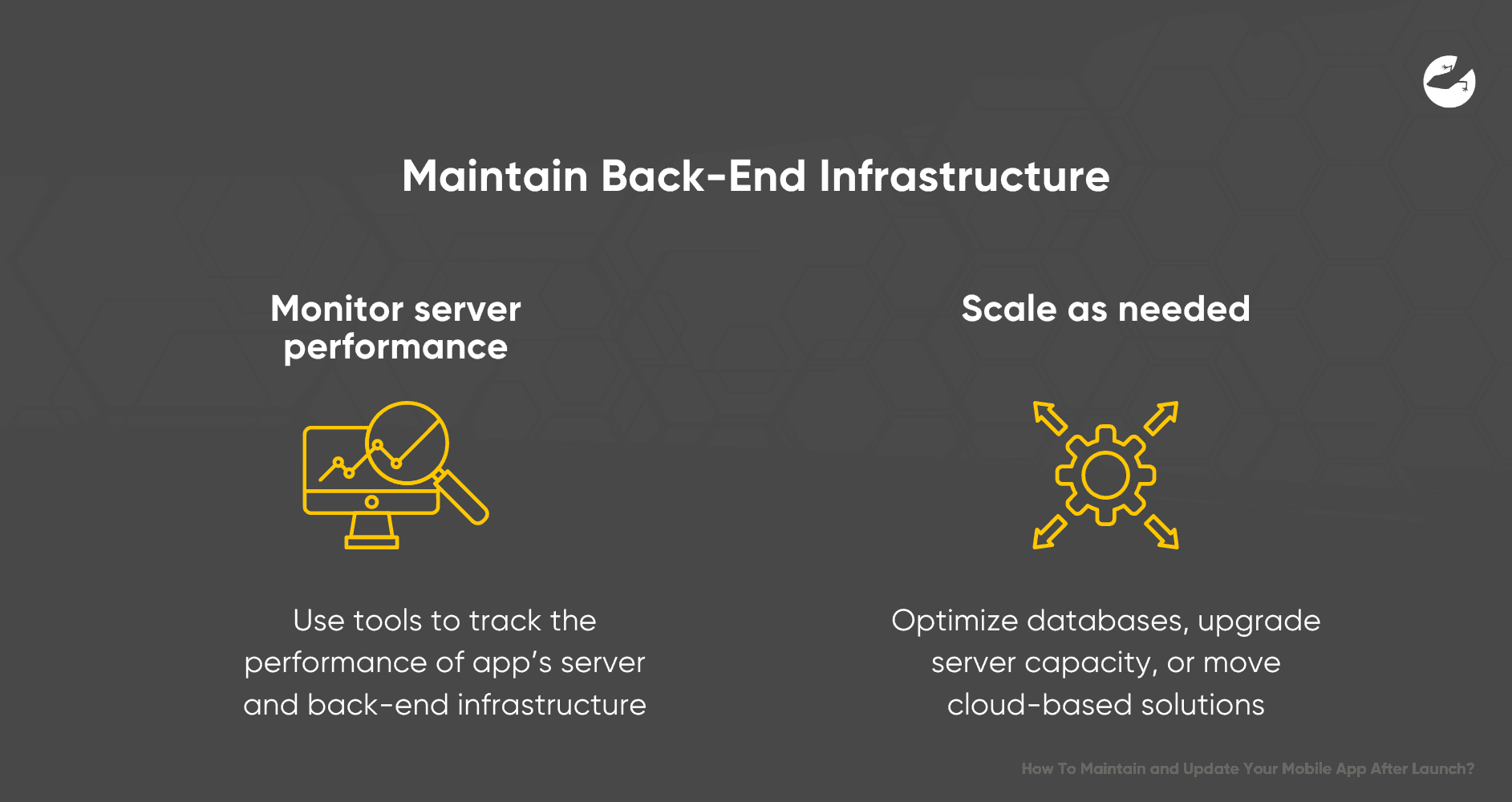
Why it’s important:
The back-end infrastructure of your app is just as important as the front-end. Servers, databases, and APIs must be maintained to ensure that your app functions smoothly. Poor back-end performance can lead to slow load times, data loss, or service outages.
How to do it:
- Monitor server performance: Use tools like New Relic or Datadog to track the performance of your app’s server and back-end infrastructure.
- Scale as needed: As your user base grows, ensure your back-end infrastructure can handle the increased load by optimizing databases, upgrading server capacity, or moving to cloud-based solutions.
Best practice:
Create a maintenance schedule to periodically check back-end health and scalability.
8. Prepare for Market Changes and User Growth
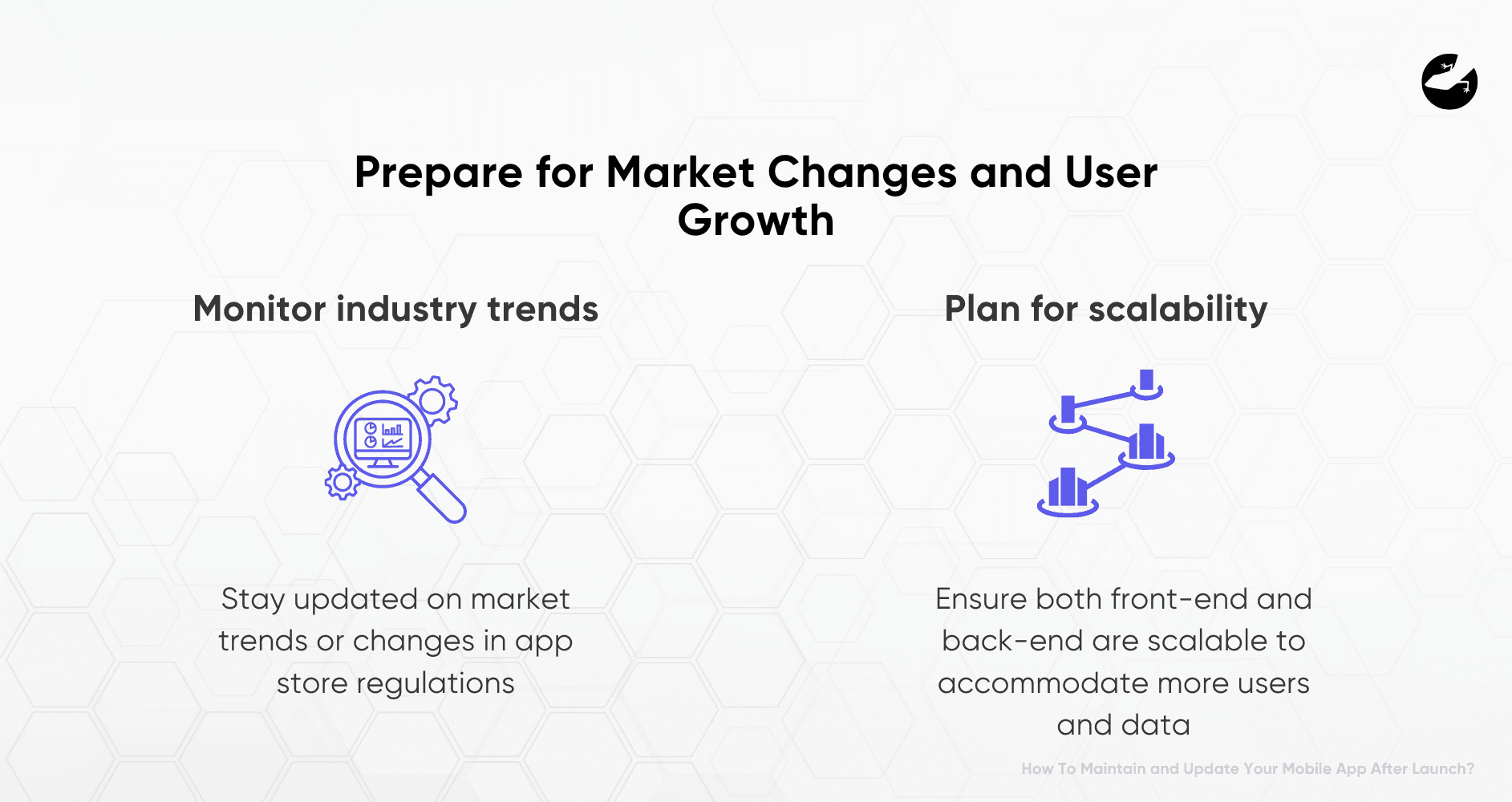
Why it’s important:
The app ecosystem is dynamic, with new technologies, regulations, and user preferences emerging constantly. Staying agile and prepared for market shifts ensures that your app remains competitive and adaptable.
How to do it:
- Monitor industry trends: Stay updated on market trends, such as the growing demand for AR/VR features or changes in app store regulations.
- Plan for scalability: As your app grows in popularity, ensure that both the front-end and back-end are scalable to accommodate more users and data.
Example:
When TikTok saw rapid growth, they ensured that their infrastructure could handle millions of users without service interruptions, thus maintaining their success.
Why You Should Work with Lizard Global
For the past 12 years Lizard Global has put into practice these actions successfully.. With our first client being our client to-date! This speaks volumes about the services we provide, nurture and grow. Our partnership with our clients does not end once the platform is launched, our comprehensive and continuous service post-launch ensures the platforms we develop function smoothly, are in line with the latest UI/UX practices, secure, and scalable with heavy reliance on growth analytics to ensure the best decisions are made for the success of the platform.
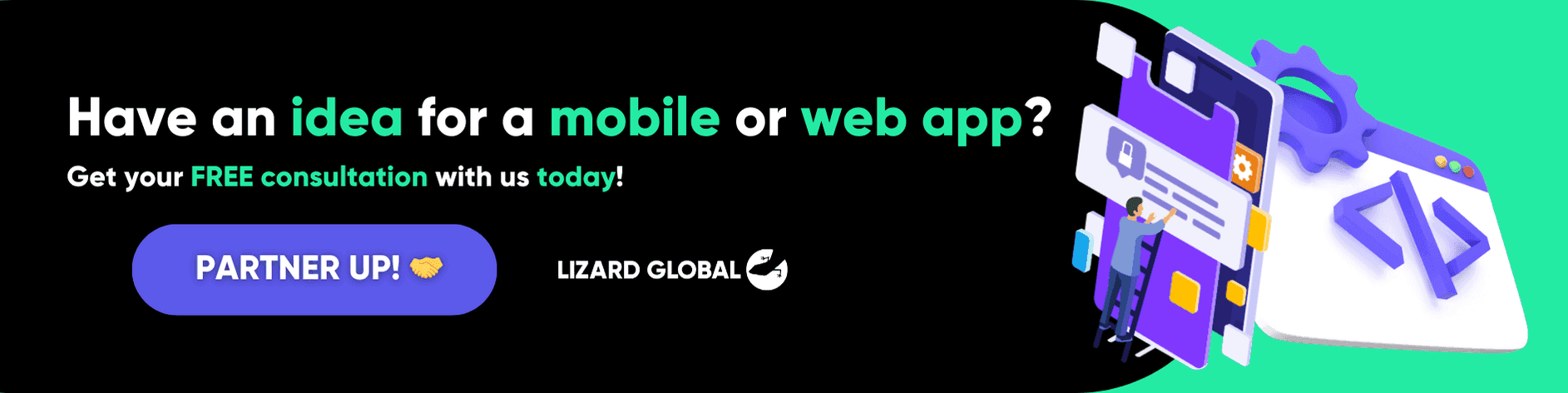
is dedicated to keeping your app secure, up-to-date, and competitive by offering ongoing support, feature updates, and performance improvements. By working with us, you gain a reliable partner who understands the evolving nature of the app ecosystem and is committed to your app’s success. Let’s build and maintain your app for the future—get in touch with Lizard Global today!
Join 2000+ subscribers
Stay in the loop with everything you need to know
FAQs

How often should I update my mobile app?
What should I do if my app receives negative reviews?
How can I ensure my app remains competitive in the market?
What are some cost-effective ways to maintain an app?
Should I hire a dedicated team for app maintenance?
similar reads