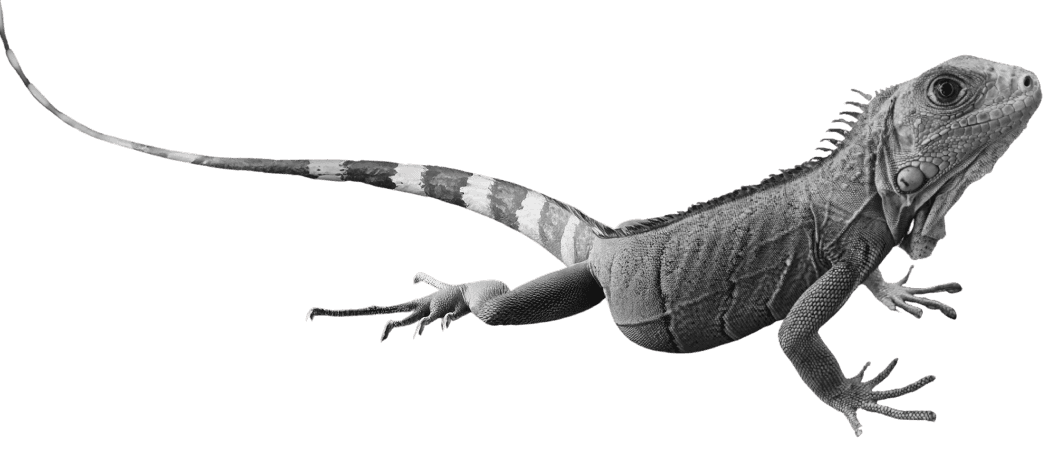corona
covid19
+ 4 more ...
Lizard Global’s Survival Guide for Working From Home
19 Mar 2020
by Lotte, Digital Content Specialist
19 Mar 2020
by Lotte, Digital Content Specialist
corona
covid19
survival guide
tips and tricks
remote working
productivity
Lizard Global’s Survival Guide for Working From Home
Table of contents
Contact us
We will get back to you in the next 48 hours.

Working from home can be a challenging task, but with the right preparation and useful tools you can keep your productivity game going strong.
The current situation and continuous progression of the COVID-19 virus causes entire countries to go on lockdown. In order to prevent any further escalation, many of us are requested to work from home. Luckily, we live in a time where technologies are so advanced that they can help us stay in contact with our colleagues and customers. This Lizard Global Survival Guide for working from home gives you the necessary tools to keep your productivity game on point, while staying safe at all times.
Useful apps
For some of us, working from home can be challenging. Not only are you compelled to be productive in a place that’s meant to be safe and sound, there’s also no one telling you to stay focused or to perform certain tasks. It takes a lot of discipline to take over the role of the supervisor yourself, and not get distracted by all the things around you that suddenly seem way more interesting than your work. But with a global health crisis like COVID-19, we don’t have a choice. Fortunately, there are countless useful applications and browser extensions made for sustaining a focused brain and keeping up the communication between you and your colleagues.
Communication is key
There’s a good reason we work in offices. Not only are we faced with less distractions than when we’re working from home, we’re also in direct contact with our colleagues. This contact between you and your colleagues is necessary for a smooth communication flow, as direct contact is often more efficient and clear than a text message or phone call. Next to that, we are social creatures. Even the biggest introverts among us can benefit from some social interaction every once in a while. Talking with colleagues can give you some headspace in between tasks, or interesting insights into a complex obstacle you haven’t been able to tackle on your own. In short, staying connected with your colleagues is essential for staying productive and successfully continuing your work from home. And once again, technology has a solution for that. Here are some apps that help you stay connected.
Slack Slack is one of the most popular business communication applications on the market, and provides its users with a platform for centralizing all communication and documentation made between your team members. Slack is specifically designed for remote workers, and focuses on staying productive, as well as keeping up the social interactions with your colleagues. Next to that, the platform provides an option for app integrations, with currently more than 2.000 available extensions, from Microsoft Office apps to Google Drive and Google Calendar.
Asana At Lizard Global, we work with the support of Asana on a daily basis. Asana provides a space for companies to manage work, organize projects, create to-do lists, and much more. Automation prevents you from putting effort into tedious tasks. It helps you simplify workflows, reduce errors, and streamline all internal processes. You can choose different templates for specific tasks and plans, like employee onboarding, marketing campaigns, and team objectives.
Skype Microsoft’s free video calling platform Skype is playing along in the business world for quite a while now. Since its release in 2003(!), users all around the world can stay in contact with their family, friends, and colleagues. Useful features include sharing your screen with others, sending files and messages while in a Skype call, live subtitles, and recording and storing of calls.
Google Drive Perhaps the best place to keep all your business files safe and sound is Google Drive. The seemingly endless amount of Cloud storage space leaves you with unlimited opportunities for creating folders and files, sharing them with your colleagues, and let others comment on your files or edit the content. Working with Google Drive is especially useful when you tend to switch work places, and don’t have one static computer or laptop on which you store your files. With Google Drive, you can easily access your documents and edit them at any time, wherever you are. Google Drive is part of G Suite, which is the entire collection of enterprise-based products, from Gmail and Calendar to Docs and Sheets, for streamlining your business in an online Cloud-driven environment.

Stay productive
A while ago, we wrote a blog about useful tools that boost your productivity, from time trackers to browser extensions that prevent you from getting lost in your social media timelines or the endless maze of YouTube videos. Here are some additions to that list, so you don’t have to worry about falling behind on your work:
Harvest An example of a handy tool for time management is Harvest. No matter if you work in your office or from home, with Harvest you can track and record the hours you’ve spent on certain tasks. This way you can keep an eye on your productivity yourself, without needing your boss to peek over your shoulder every once in a while. Timesheets give you insight into the hours a team has spent on a task with sleek visuals.
Microsoft To Do Looking for an app that’s fully focused on to-do lists and detailed daily planning? Look no further. Microsoft To Do does just that, neatly packed into a beautiful and sleek designed application. To-do lists are customizable to your own taste, and you can share your task lists with your family, friends, and colleagues, wherever you are. The app is integrated in Outlook-tasks and is available for Android, iOS, Windows 10, and browsers.
Salesforce Salesforce is a worldwide leader in CRM (customer relationship management) and cloud computing, and we’re using it too! The digital customer relationship management solutions of Salesforce brings companies and customers together by automating internal business processes. You can easily manage the relationships with your customers from a distance, as Salesforce digitises and automates tasks for improving the efficiency of customer relationship management.
GIT Git is an open source and free Distributed Version Control system (DVC) designed for handling projects and budgets of any scale with optimized efficiency. The application tracks changes in source code and allows you to keep a close eye on all processes of product development. So, even when you’re working from home, there’s no chance you lose track of the status of your internal business processes.

Tips and tricks
Now we’ve dealt with the apps you can use for staying in contact with your colleagues and keeping your productivity on fire, it’s time for some offline tips and tricks you can do to keep your head in the game:
- Keep your surroundings neat and tidy. A messy desk means a messy mind. Gather all the things you need, and nothing more: a pen, a notebook, your laptop, and a cup of tea. Additional clutter will only make you restless.
Structure your day before you start working. A clearly structured planning helps you stay focused on what needs to be done. Make sure to get enough breaks in between, but short enough to not get distracted from what’s important.
Especially in the current case of COVID-19, it’ll probably take more than one or two weeks of working from home. Make sure you keep your days structured like you would do if you still went to the office. Set your alarm on the same time every morning, and take breaks on the same moments. The more you are used to a certain rhythm, the better you’ll be able to concentrate.
- Overcommunicate. Because you can’t physically see your colleagues and your colleagues can’t see you, it’s essential to keep everyone up-to-date with what you’re doing to avoid errors caused by miscommunication. And that does not only count for work. Especially if you’re confined to a space where you’re on your own, make sure you keep your mind sane with some non-work related talk.
- Get some fresh air. Take a walk, or jump on your bike for a ride around the block. In case you’re confined to the walls of your house, open the windows and make sure your room is ventilated at all times. Fresh air stimulates the brain and is more effective than that seventh cup of coffee.
Avoid staying in your pajamas or in bed the entire day. The more you let your at-home habits interfere with your work, the tougher it gets to actually get things done. Do all the things you would also do if you’d go to the office.
Stay positive and take care of yourself. Probably one of the most difficult things of being forced to stay at home is the restless feeling of loneliness and anxiety, especially in the case of a serious pandemic like COVID-19. Don’t feel bad for being scared or confused. Make sure you eat healthy, take your rest, and stay in contact with the people that are close to you.
Lizard Global is here for you
In times like these we understand how important it is to stay together and keep each other going. That’s why, even though our entire team is required to work from home for a while, we are there for you when you need us. Because we aim to work a 100% Agile, we make sure our production processes stay on top-level, even in times of lockdown to prevent the rapid spread of COVID-19. Many of our internal processes are automated, so our services stay available and optimized at all times. If you have any questions for us, don’t hesitate to contact us by mail, or on our social media channels. We do everything in our power to get in contact with you as soon as possible, and not let COVID-19 stand in our way of giving you the service you deserve.

Working from home can be a challenging task, but with the right preparation and useful tools you can keep your productivity game going strong.
The current situation and continuous progression of the COVID-19 virus causes entire countries to go on lockdown. In order to prevent any further escalation, many of us are requested to work from home. Luckily, we live in a time where technologies are so advanced that they can help us stay in contact with our colleagues and customers. This Lizard Global Survival Guide for working from home gives you the necessary tools to keep your productivity game on point, while staying safe at all times.
Useful apps
For some of us, working from home can be challenging. Not only are you compelled to be productive in a place that’s meant to be safe and sound, there’s also no one telling you to stay focused or to perform certain tasks. It takes a lot of discipline to take over the role of the supervisor yourself, and not get distracted by all the things around you that suddenly seem way more interesting than your work. But with a global health crisis like COVID-19, we don’t have a choice. Fortunately, there are countless useful applications and browser extensions made for sustaining a focused brain and keeping up the communication between you and your colleagues.
Communication is key
There’s a good reason we work in offices. Not only are we faced with less distractions than when we’re working from home, we’re also in direct contact with our colleagues. This contact between you and your colleagues is necessary for a smooth communication flow, as direct contact is often more efficient and clear than a text message or phone call. Next to that, we are social creatures. Even the biggest introverts among us can benefit from some social interaction every once in a while. Talking with colleagues can give you some headspace in between tasks, or interesting insights into a complex obstacle you haven’t been able to tackle on your own. In short, staying connected with your colleagues is essential for staying productive and successfully continuing your work from home. And once again, technology has a solution for that. Here are some apps that help you stay connected.
Slack Slack is one of the most popular business communication applications on the market, and provides its users with a platform for centralizing all communication and documentation made between your team members. Slack is specifically designed for remote workers, and focuses on staying productive, as well as keeping up the social interactions with your colleagues. Next to that, the platform provides an option for app integrations, with currently more than 2.000 available extensions, from Microsoft Office apps to Google Drive and Google Calendar.
Asana At Lizard Global, we work with the support of Asana on a daily basis. Asana provides a space for companies to manage work, organize projects, create to-do lists, and much more. Automation prevents you from putting effort into tedious tasks. It helps you simplify workflows, reduce errors, and streamline all internal processes. You can choose different templates for specific tasks and plans, like employee onboarding, marketing campaigns, and team objectives.
Skype Microsoft’s free video calling platform Skype is playing along in the business world for quite a while now. Since its release in 2003(!), users all around the world can stay in contact with their family, friends, and colleagues. Useful features include sharing your screen with others, sending files and messages while in a Skype call, live subtitles, and recording and storing of calls.
Google Drive Perhaps the best place to keep all your business files safe and sound is Google Drive. The seemingly endless amount of Cloud storage space leaves you with unlimited opportunities for creating folders and files, sharing them with your colleagues, and let others comment on your files or edit the content. Working with Google Drive is especially useful when you tend to switch work places, and don’t have one static computer or laptop on which you store your files. With Google Drive, you can easily access your documents and edit them at any time, wherever you are. Google Drive is part of G Suite, which is the entire collection of enterprise-based products, from Gmail and Calendar to Docs and Sheets, for streamlining your business in an online Cloud-driven environment.

Stay productive
A while ago, we wrote a blog about useful tools that boost your productivity, from time trackers to browser extensions that prevent you from getting lost in your social media timelines or the endless maze of YouTube videos. Here are some additions to that list, so you don’t have to worry about falling behind on your work:
Harvest An example of a handy tool for time management is Harvest. No matter if you work in your office or from home, with Harvest you can track and record the hours you’ve spent on certain tasks. This way you can keep an eye on your productivity yourself, without needing your boss to peek over your shoulder every once in a while. Timesheets give you insight into the hours a team has spent on a task with sleek visuals.
Microsoft To Do Looking for an app that’s fully focused on to-do lists and detailed daily planning? Look no further. Microsoft To Do does just that, neatly packed into a beautiful and sleek designed application. To-do lists are customizable to your own taste, and you can share your task lists with your family, friends, and colleagues, wherever you are. The app is integrated in Outlook-tasks and is available for Android, iOS, Windows 10, and browsers.
Salesforce Salesforce is a worldwide leader in CRM (customer relationship management) and cloud computing, and we’re using it too! The digital customer relationship management solutions of Salesforce brings companies and customers together by automating internal business processes. You can easily manage the relationships with your customers from a distance, as Salesforce digitises and automates tasks for improving the efficiency of customer relationship management.
GIT Git is an open source and free Distributed Version Control system (DVC) designed for handling projects and budgets of any scale with optimized efficiency. The application tracks changes in source code and allows you to keep a close eye on all processes of product development. So, even when you’re working from home, there’s no chance you lose track of the status of your internal business processes.

Tips and tricks
Now we’ve dealt with the apps you can use for staying in contact with your colleagues and keeping your productivity on fire, it’s time for some offline tips and tricks you can do to keep your head in the game:
- Keep your surroundings neat and tidy. A messy desk means a messy mind. Gather all the things you need, and nothing more: a pen, a notebook, your laptop, and a cup of tea. Additional clutter will only make you restless.
Structure your day before you start working. A clearly structured planning helps you stay focused on what needs to be done. Make sure to get enough breaks in between, but short enough to not get distracted from what’s important.
Especially in the current case of COVID-19, it’ll probably take more than one or two weeks of working from home. Make sure you keep your days structured like you would do if you still went to the office. Set your alarm on the same time every morning, and take breaks on the same moments. The more you are used to a certain rhythm, the better you’ll be able to concentrate.
- Overcommunicate. Because you can’t physically see your colleagues and your colleagues can’t see you, it’s essential to keep everyone up-to-date with what you’re doing to avoid errors caused by miscommunication. And that does not only count for work. Especially if you’re confined to a space where you’re on your own, make sure you keep your mind sane with some non-work related talk.
- Get some fresh air. Take a walk, or jump on your bike for a ride around the block. In case you’re confined to the walls of your house, open the windows and make sure your room is ventilated at all times. Fresh air stimulates the brain and is more effective than that seventh cup of coffee.
Avoid staying in your pajamas or in bed the entire day. The more you let your at-home habits interfere with your work, the tougher it gets to actually get things done. Do all the things you would also do if you’d go to the office.
Stay positive and take care of yourself. Probably one of the most difficult things of being forced to stay at home is the restless feeling of loneliness and anxiety, especially in the case of a serious pandemic like COVID-19. Don’t feel bad for being scared or confused. Make sure you eat healthy, take your rest, and stay in contact with the people that are close to you.
Lizard Global is here for you
In times like these we understand how important it is to stay together and keep each other going. That’s why, even though our entire team is required to work from home for a while, we are there for you when you need us. Because we aim to work a 100% Agile, we make sure our production processes stay on top-level, even in times of lockdown to prevent the rapid spread of COVID-19. Many of our internal processes are automated, so our services stay available and optimized at all times. If you have any questions for us, don’t hesitate to contact us by mail, or on our social media channels. We do everything in our power to get in contact with you as soon as possible, and not let COVID-19 stand in our way of giving you the service you deserve.
similar reads

Agile Methodology
Lean Analytics
Software Development
What Is Minimum Viable Product (MVP) & Why Does It Matter?
20 February 2023

Company Culture & Milestones
5 Ways to Grow Smarter During Lockdown
20 February 2023

Company Culture & Milestones
Helpful Technologies in a Post-Pandemic Workplace
23 February 2023