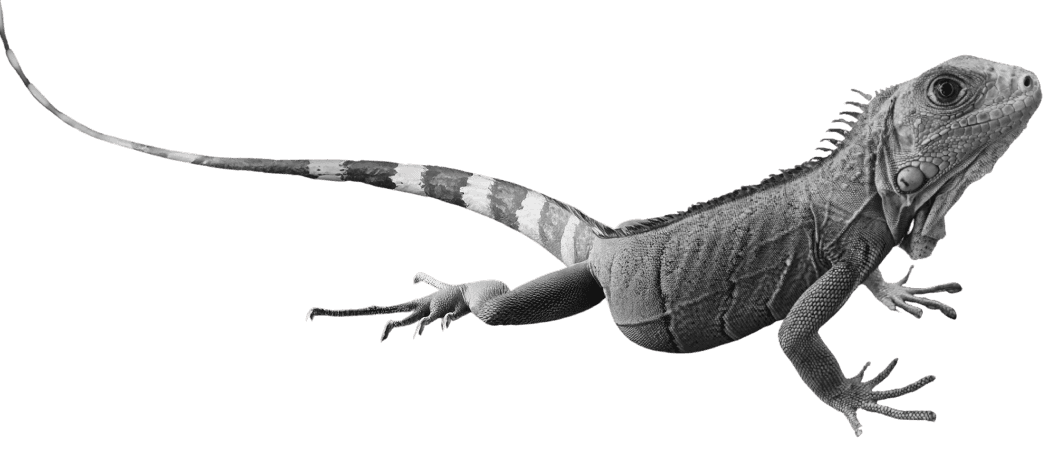app development
native
+ 5 more ...
Understanding Native Mobile App Development
05 Jun 2020
by Lotte, Digital Content Specialist
05 Jun 2020
by Lotte, Digital Content Specialist
app development
native
platform-specific
code
programming
apple
android
Understanding Native Mobile App Development
Table of contents
Contact us
We will get back to you in the next 48 hours.

Read all about the ins and outs of native app development, and why (or why not) this type of development can be the solution for the realization of your app idea.
In our blog about mobile app development, we’ve given you an insight into the basics of mobile app development. Now it’s time to dive a little deeper into the different types of app development: native, web and progressive and cross-platform. This week we’ll tell you all about the ins and outs of native app development, its different platforms and programming languages, and the pros and cons
Understanding Native
Native app development distinguishes itself from other types of application development because of its strict focus on operating systems like Apple’s iOS, Android, and Windows. Native apps can only be downloaded via the app store of the operating system the app is made for. Native apps are bound to one specific operating system, and the fact that these apps are built with an OS-specific programming language, means that you have to build another separate version of the same app in order to go cross-platform. Native apps differentiate themselves from other types of applications with the following core features:
Platform-specific nature:
Native apps are platform-specific, which means that iOS applications can’t run on devices running on Android, or any operating system other than iOS.
Built-in features:
Native apps can make use of built-in features of the device it’s running on, such as the camera, microphone, and GPS. This is because native apps are developed with a code that is similar to the code language of the operating system it’s functioning on. Cross-platform applications also possess the access to built-in features, but native apps generally provide a smoother experience and optimized performance when interacting with these features, as they are specifically built for the device these features run on.
Data security:
Native apps are solely downloadable from the operating system’s own app store. This means that, firstly, the app store needs to approve the app before allowing it to appear in the app store. And secondly, the app is only accessible through the app store. So users don’t risk downloading malware on third party sites.
Efficiency:
Usually, native apps perform better than other apps, and have the fastest response time. This is because operating system’s SDKs are constantly updated with the newest improvements in technology for programmers to work with. Next to that, native apps have direct access to native APIs, which facilitates higher performances.
Apple iOS
Apple’s iOS works with the programming languages Objective-C and Swift. Unlike Android, iOS has a fully closed source code, created exclusively for Apple devices, which means native iOS apps can only be developed on Mac devices. Whereas Objective-C is primarily known as the go-to language for developing Apple product Apps, it’s a language dating back to the 1980s. Because Objective-C’s relatively old age, it’s characterized as very mature and well-tested by multiple generations of developers. However, times are changing, and technology is rapidly changing along. In order to keep up, Apple introduced Swift to the iOS development field in 2014. Swift is a programming language quite similar to Objective-C, but it has a lot of essential features that Objective-C is lacking.
The strengths of Objective-C lay in the high-quality graphical user interfaces (GUIs), but it’s a rough code to write, and therefore not really suitable for Agile software development. Swift, on the other hand, is specifically suited for fast-paced development, with a much smoother and modern code structure. Next to that, Swift is also significantly faster, easier to read and learn, and easier to maintain than Objective-C. Next to third party tools like AppCode and CodeRunner, Apple has different tools and resources for iOS development, such as:
iOS SDK (Apple’s software development kit, integrated with the so-called Cocoa Touch UI framework)
- iOS SDK (Apple’s software development kit, integrated with the so-called Cocoa Touch UI framework)
- XCode, which is the official Integrated Development Environment (IDE) for iOS development
- Swift Playgrounds, which is generally a learning platform for Swift development
- Testflight, a beta-testing application
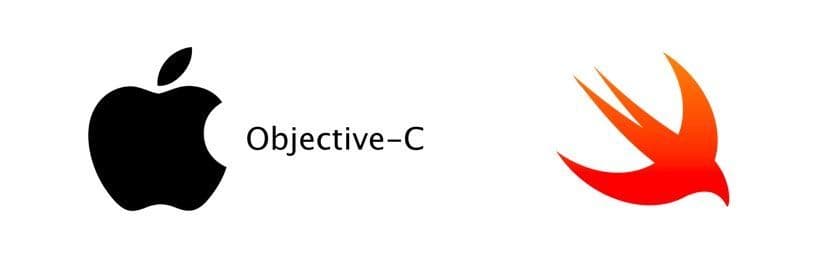
Android
Applications developed for Android make use of the programming language of Java, Kotlin, and C or C++ using a Native Development Kit. Java is the recommended and often the default language for developing Android applications in its Integrated Development Environments (IDEs), like Android Studio, whereas C and C++ are optional. Next to a broad range of third party tools, Google provides Android developers with advanced Android development tools, among which:
- Android Software Development Kit (SDK), which consists of a set of development tools, emulators, and libraries required to build, compile and test Android applications
- Android Studio, the official IDE for Android, which comes with an integrated Android SDK
- Google Play Store, which allow app submissions to the app store, along with alpha and beta testing for selected users
- Command line tools for Windows, Mac, and Linux
- Android Jetpack, which possess pre-made Android components for a smooth development process

Windows (C#)
C# was originally developed by Microsoft and is still used in basically all of their products. However, it’s mainly used for developing desktop applications and recently Windows 8 or 10 applications. Although Windows is still often mentioned as one of the three main operating systems, it pales in comparison to iOS and Android native app development. Whereas Android takes the far lead with approximately 74% of the worldwide operating system’s market share, followed by iOS with about 25%, Windows Phone only possesses a mere 0.13% of the market
Understanding pros and cons
Before choosing for the native development of your mobile application, it’s a good idea to have a look at the pros and cons. It could be that native app development doesn’t align with the goals of your app, or your target audience. Make sure to have a clear understanding of who you want to reach and how you want your app to grow on the market.
Pros:
- Often high-performing and faster than web apps
- More functionalities, because of its access to its OS’ resources
- Usable offline
- Generally safer, as the app has to be specifically approved by the app store
- Consistent look and feel, and therefore a consistent user experience
Cons:
- Restricted to 1 platform/OS
- Often higher development costs (especially if you want your app developed for multiple platforms)
- Longer development time
- Time and effort-consuming to maintain multiple code bases for different operating systems
- More difficult to be approved by the app store
Native Mobile App Development at Lizard Global
At Lizard Global, our development team is specialized and experienced in all kinds of app development, among which native development. We generally develop our native applications using programs like XCode and Android Studio. However, we focus increasingly on building apps with access to multiple platforms and devices, and rely more and more on cross platform development to provide access to a broader audience.
Curious about what we can do for you and the development of your app? Feel free to contact us, and we guide you through the process of product development, from idea conceptualization to technical development.

Read all about the ins and outs of native app development, and why (or why not) this type of development can be the solution for the realization of your app idea.
In our blog about mobile app development, we’ve given you an insight into the basics of mobile app development. Now it’s time to dive a little deeper into the different types of app development: native, web and progressive and cross-platform. This week we’ll tell you all about the ins and outs of native app development, its different platforms and programming languages, and the pros and cons
Understanding Native
Native app development distinguishes itself from other types of application development because of its strict focus on operating systems like Apple’s iOS, Android, and Windows. Native apps can only be downloaded via the app store of the operating system the app is made for. Native apps are bound to one specific operating system, and the fact that these apps are built with an OS-specific programming language, means that you have to build another separate version of the same app in order to go cross-platform. Native apps differentiate themselves from other types of applications with the following core features:
Platform-specific nature:
Native apps are platform-specific, which means that iOS applications can’t run on devices running on Android, or any operating system other than iOS.
Built-in features:
Native apps can make use of built-in features of the device it’s running on, such as the camera, microphone, and GPS. This is because native apps are developed with a code that is similar to the code language of the operating system it’s functioning on. Cross-platform applications also possess the access to built-in features, but native apps generally provide a smoother experience and optimized performance when interacting with these features, as they are specifically built for the device these features run on.
Data security:
Native apps are solely downloadable from the operating system’s own app store. This means that, firstly, the app store needs to approve the app before allowing it to appear in the app store. And secondly, the app is only accessible through the app store. So users don’t risk downloading malware on third party sites.
Efficiency:
Usually, native apps perform better than other apps, and have the fastest response time. This is because operating system’s SDKs are constantly updated with the newest improvements in technology for programmers to work with. Next to that, native apps have direct access to native APIs, which facilitates higher performances.
Apple iOS
Apple’s iOS works with the programming languages Objective-C and Swift. Unlike Android, iOS has a fully closed source code, created exclusively for Apple devices, which means native iOS apps can only be developed on Mac devices. Whereas Objective-C is primarily known as the go-to language for developing Apple product Apps, it’s a language dating back to the 1980s. Because Objective-C’s relatively old age, it’s characterized as very mature and well-tested by multiple generations of developers. However, times are changing, and technology is rapidly changing along. In order to keep up, Apple introduced Swift to the iOS development field in 2014. Swift is a programming language quite similar to Objective-C, but it has a lot of essential features that Objective-C is lacking.
The strengths of Objective-C lay in the high-quality graphical user interfaces (GUIs), but it’s a rough code to write, and therefore not really suitable for Agile software development. Swift, on the other hand, is specifically suited for fast-paced development, with a much smoother and modern code structure. Next to that, Swift is also significantly faster, easier to read and learn, and easier to maintain than Objective-C. Next to third party tools like AppCode and CodeRunner, Apple has different tools and resources for iOS development, such as:
iOS SDK (Apple’s software development kit, integrated with the so-called Cocoa Touch UI framework)
- iOS SDK (Apple’s software development kit, integrated with the so-called Cocoa Touch UI framework)
- XCode, which is the official Integrated Development Environment (IDE) for iOS development
- Swift Playgrounds, which is generally a learning platform for Swift development
- Testflight, a beta-testing application
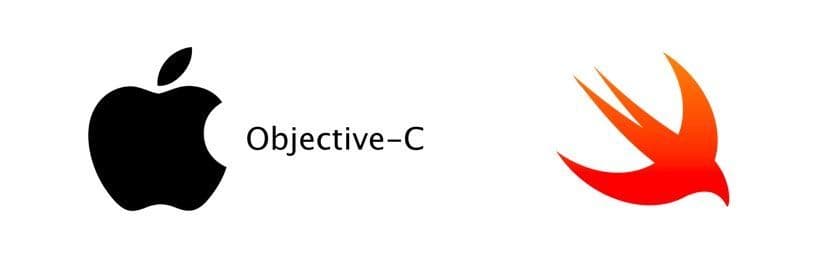
Android
Applications developed for Android make use of the programming language of Java, Kotlin, and C or C++ using a Native Development Kit. Java is the recommended and often the default language for developing Android applications in its Integrated Development Environments (IDEs), like Android Studio, whereas C and C++ are optional. Next to a broad range of third party tools, Google provides Android developers with advanced Android development tools, among which:
- Android Software Development Kit (SDK), which consists of a set of development tools, emulators, and libraries required to build, compile and test Android applications
- Android Studio, the official IDE for Android, which comes with an integrated Android SDK
- Google Play Store, which allow app submissions to the app store, along with alpha and beta testing for selected users
- Command line tools for Windows, Mac, and Linux
- Android Jetpack, which possess pre-made Android components for a smooth development process

Windows (C#)
C# was originally developed by Microsoft and is still used in basically all of their products. However, it’s mainly used for developing desktop applications and recently Windows 8 or 10 applications. Although Windows is still often mentioned as one of the three main operating systems, it pales in comparison to iOS and Android native app development. Whereas Android takes the far lead with approximately 74% of the worldwide operating system’s market share, followed by iOS with about 25%, Windows Phone only possesses a mere 0.13% of the market
Understanding pros and cons
Before choosing for the native development of your mobile application, it’s a good idea to have a look at the pros and cons. It could be that native app development doesn’t align with the goals of your app, or your target audience. Make sure to have a clear understanding of who you want to reach and how you want your app to grow on the market.
Pros:
- Often high-performing and faster than web apps
- More functionalities, because of its access to its OS’ resources
- Usable offline
- Generally safer, as the app has to be specifically approved by the app store
- Consistent look and feel, and therefore a consistent user experience
Cons:
- Restricted to 1 platform/OS
- Often higher development costs (especially if you want your app developed for multiple platforms)
- Longer development time
- Time and effort-consuming to maintain multiple code bases for different operating systems
- More difficult to be approved by the app store
Native Mobile App Development at Lizard Global
At Lizard Global, our development team is specialized and experienced in all kinds of app development, among which native development. We generally develop our native applications using programs like XCode and Android Studio. However, we focus increasingly on building apps with access to multiple platforms and devices, and rely more and more on cross platform development to provide access to a broader audience.
Curious about what we can do for you and the development of your app? Feel free to contact us, and we guide you through the process of product development, from idea conceptualization to technical development.