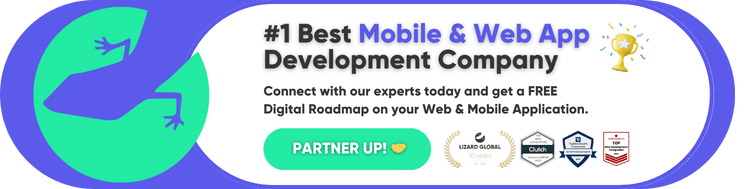Usability Testing in App Development Explained (Benefits!)
Get the latest updates about our blog posts.
Subscribe so you don’t miss out!
Follow Lizard Global on Facebook, Instagram, and LinkedIn.
What is usability testing in software development? As an agile business, testing our products and their features is one of the most important steps in the app development process. From A/B tests to testing in iterative sprint cycles, all feedback on the overall user experience, effectiveness, and performance of our apps brings us closer to a successful end-product. In this blog, we have a look at usability testing, and how this way of testing can greatly improve the user experience of your solution.
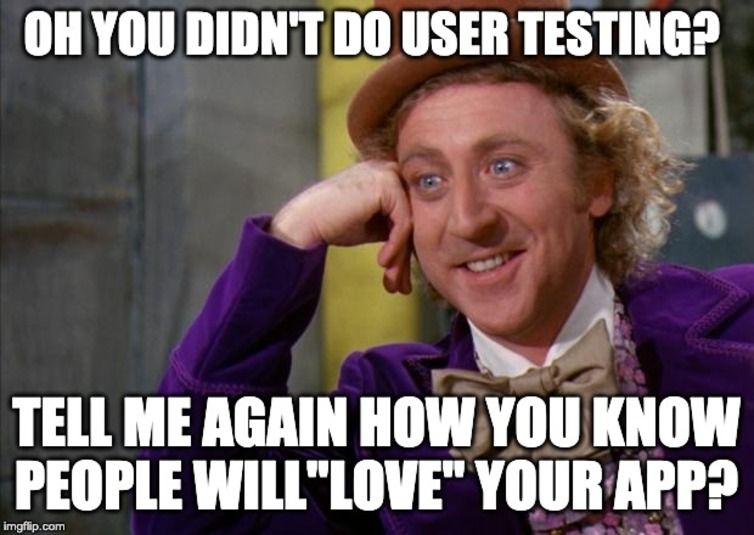
What is usability testing?
The usability of an application refers to the user-friendliness and the extent to which a user can use a product in their own preferred way without having to face obstacles, doubts, or questions. A user-friendly product allows for smooth use and no frustrations on the end-user side.
Usability testing, also known as user testing, involves gathering data from real users on a website, application, or prototype. The usability test is recorded on camera while the respondent thinks aloud and provides comments at times when he or she deems it necessary. This clarifies why certain functionalities work or don't work and allows them to get documented into a list of action points to further improve the customer experience.
Design thinking and usability testing
Design thinking is a human-centered problem-solving methodology that aims to create a deeper understanding of the end-users needs and behavior. Why do we need to do user testing in design thinking? By empathizing with the end-user and setting all preconceptions about user experience aside, product designers and developers can create products that are perfectly tailored to the user. Usability testing is a great example of a design thinking practice, focusing fully on the end-user and their experience of the product they’re using. By closely following their interaction with the application, from installing and onboarding to navigating through all its functionalities, you’ll obtain valuable insights into what works and what doesn’t work. What are the types of user testing in design thinking? There are several different ways to perform a usability test among users:Lab testing
By conducting tests in a so-called usability lab, you gain complete control over the equipment that is being used and can quickly react if there are any technical issues. An important factor to consider, however, is the fact that the user is not in his natural environment, which can affect the way they interact with the product and therefore result in unreliable results. It also takes more time and money to get in touch with users and have them go to the usability lab.

Remote testing
A remote usability test allows the user to complete the test in an online environment. In practice, this usually means that they perform the test from home. Because the user conducts the test in his or her natural environment generally results in more accurate feedback than on-location testing. However, since the test happens in a remote location, it might be more difficult to gather all the user feedback and not miss out on something you could’ve only noticed when the user tested the product on location.
With a moderator
In moderated user testing, the moderator is in charge of the tests from start to finish. The test can be conducted both face-to-face and online. When the test is done online, the moderator makes use of an online platform to communicate with the participants. The most important benefit is that a moderator can ask detailed questions and collect additional data in order to better understand why the user performs certain actions. However, an inexperienced moderator can negatively influence the outcomes of a test by asking the wrong questions.
Without a moderator
With an unmoderated test, the usability test takes place without supervision, either in a lab or remotely. The most important benefit of testing without a moderator is that the testing environment is as close as the situation in which the user would normally use the product. In the real world, there isn't a moderator next to the customer to help them navigate through their app. When conducting unmoderated usability testing on location or remotely, the quality of the users and their answers must be closely monitored. Usually, users can easily register for a test on large worldwide platforms, possibly with a reward in return, which can result in users quickly going through the questions without actually thinking about the answers they provide. Some usability testing platforms, such as User Sense, have included control mechanisms to prevent this from happening.
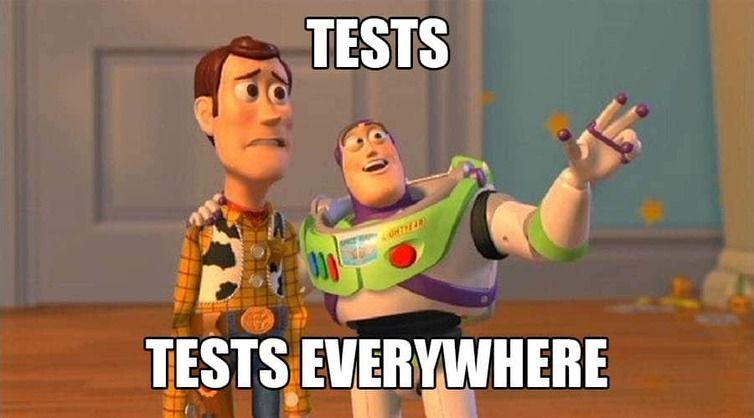
How to perform a usability test?
What are the five steps of usability testing? No matter the method of testing, performing a usability test usually consists of 5 steps. First, you’ll need a product to test out. Usually, this is a prototype of the actual product, which allows users to navigate through the app as they would do with the end-product, but without written code in the backend. At Lizard Global, we refer to such a prototype as a “clickable demo”. A clickable demo is a no-code design of an app that simulates what the application could look like and how it could function. These demos are a great way to test the product before developing the full solution.
Secondly, you’ll need the right target group to test out the product. One of the most critical phases in usability testing is determining the appropriate target population.
You should select individuals who would use your product to ensure that the group is representative of your actual end-users. If the product is already on the market, you may be able to tap into an existing user base. After finding the right audience, you’ll need to define what you want to find out regarding the use of your app. Create a detailed scenario for your users, describing a complete activity you want them to test out. For example, you can ask them to navigate to a very specific product in your app’s online shop to find out what steps they need to take to find it.
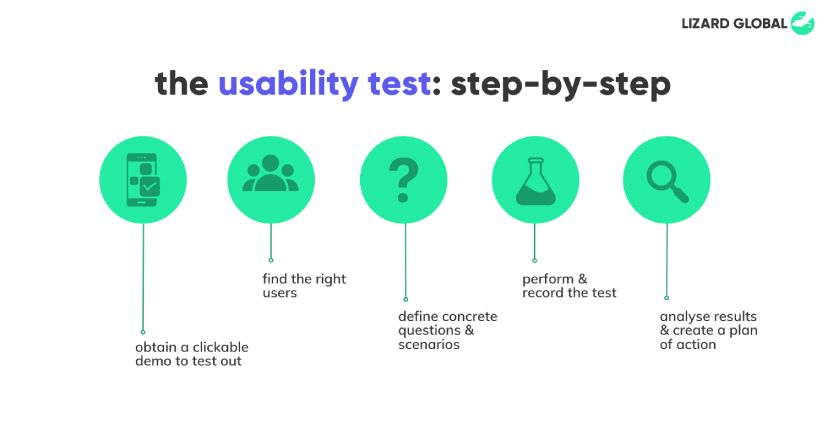
While conducting the test, make sure the users feel at ease by creating a setup that is closely related to the environment in which they would usually interact with the app. Provide them with a proper introduction and a pleasant atmosphere, and stick to the scenario at hand. You can record the session, both the app’s interface and the user’s reactions, to make sure not to miss anything. After performing a solid number of tests, collect all the useful insights you have gained and create an actionable plan for improving your product’s functionalities.
5 Benefits of usability testing
What is the biggest advantage of usability testing? The more information you have about how your users engage with your product, the better you can improve your product towards an optimal user experience. Here are some of the greatest benefits of usability testing in app development:

1. Save lots of time and resources
User testing allows you to verify that your app functions properly and that key features are easily accessible. As a result, rather than investing in an unsuccessful finished project, you can quickly identify and resolve flaws in the user journeys early in the prototyping process.
2. Identify valuable opportunities
People demand convenience now more than ever. Users who want to order a specific product via their app but can't because the ordering process is broken or convoluted will undoubtedly order it from a competitor if the option is there. User testing allows you to uncover user frustrations that would otherwise go undiscovered.
3. Ensure an easy use
Even if participants can easily engage with the application, a usability test can reveal how long it took them to master it, if they had any issues, and how many steps it took them to perform a certain activity. With this information, you can remove or add certain steps in the navigation process in order to provide an easier and quicker way to complete a certain action within the app.
4. Obtain unbiased opinions
Because they know the product inside and out after working on it for a long time, it can be difficult for a development team to empathize with the end-users and get an unbiased understanding of what the user needs. Usability testing forces you to see the product through the eyes of the end-user, giving you valuable and objective information to use throughout the development process. What you imagine the ideal product to look like and how users actually use and interact with it can be very different. With usability testing, you can put your assumptions to the test.
5. Gain major competitive advantage
With so many applications on the market, you will have to go the extra mile in order to provide your customers with an app they would choose over another one. Simply investing in an application that meets people’s wishes may not be sufficient. Usability testing aids in the development of a product that goes beyond functionality and offers a radically optimized user experience.

Need a hand?
How do you find someone for usability testing? As mentioned before, testing forms an indispensable part of the development process at Lizard Global. Only by stepping into the shoes of our client’s end-users, we can discover what functionalities work and how we can improve the ones that don’t work as well yet. Our agile ways of working are focused on continuously adding value to the customer in a cost-effective and time-saving way, without losing quality.
Are you interested in having your own application developed? Or do you want to find out more about usability testing and improving the user experience of your product? Or are you looking to have an expert app developer to help with mobile app testing? Get in touch with our experts by filling out the contact form, and receive a free consultation session!